- Home /
What is the reason for spreading out the light probes?
When a light probe group is added to an object why is it necessary to spread out the probes? I tried moving around an object that had the light probes placed properly and again without them placed properly and I noticed no difference in the lighting. Am I doing something wrong? Or are the changes more noticeable on a larger scale? Also as a side note is there a faster way of spreading out the individual light probes if it is necessary to do so?
Answer by Vicarian · Jun 26, 2018 at 08:09 PM
Probes should be used in areas where the lighting changes in intensity or color. For instance, if you have a static emissive object giving off a red glow on a stainless steel floor, you'll want to probe up the area in which the colors transition to provide a more realistic result for any dynamic objects that pass near the emissive object. You can make the probe group as dense or sparse as you like, but do try to capture changes like that in a way that provides a realistic result without using too many probes to help with efficiency.
You may use duplication with Ctrl+D after selecting individual probes (use the edit probe group button in the inspector) to copy and then manipulate more probes, like with objects in the hierarchy.
Your answer

Follow this Question
Related Questions
Multiple Cars not working 1 Answer
Distribute terrain in zones 3 Answers
Way to have 2D Sprites lit by Lights? 3 Answers
Application.LoadLevel() changes lighting for some reason? 12 Answers