Script-Folder gone because i hit the usb stick where the project is stored
Hey all,
I am working on a project in unity and I have the project itself on a USB-Stick. Now while I was working I hit the USB stick with my feet just enough that it disconnected and immediately reconnected. Unity itself didn't even shut down in this process and everything was fine. 5 minutes later the same thing happend again (I'm kinda dumb) and this time it "deleted" the script folder. I still have my assets, music etc. And the scene looks fine. But all my scripts and all their connections are gone, even in the explorer (folder). Seems kinda random for me but it was probably because (some, not all) codes were opened in visual studio. I tried deleting the "library" folder and rebuilded the project but it didn't work. Also the recycling bin is empty, no scripts-folder
I did version control, but my last version is two weeks old and ya´ll know what can be lost in two whole weeks. Hopefully someone has an answer to this, wasn´t able to find anything similar here (except one guy with his SD-Card)
Answer by Bunny83 · May 19, 2020 at 01:02 AM
Well if you corrupted your filesystem on your stick your only option is to do a chkdsk / scandisk and see if it can find some orphaned files / folders on your stick. If not they are probably gone for good. Or at least recovering those files would take quite some efford and specialized programms / tools.
Personally I often used WinHex which is a quite professional data forensic tool which does have data recovery features build in. However as far as i remember it wasn't freeware ^^. A quick google gave me Recuva as the top free ware solution. However I never used it and can't tell what cases this software can cover.
Thank you, unfortunately Recuva wasn´t able to do the job. I just rebuilded the project by coding everything again, fortunately I had a two week old backup. But thanks for the answer!
Your answer