- Home /
Speaker symbol of an audio source remains ON during actual game play
Hello friends, i have given an audio source to camp fire, but once i hit the play button, the speaker symbol remains in the game. It should dis-appear once i hit PLAY button. Anyway to get rid of this speaker symbol while actual gameplay???
Its kind of annoying to see a speaker hanging on the camp fire.
Thank you guys,,
Answer by bzgeb · Oct 11, 2012 at 04:53 PM
Turns out you can turn Gizmos on and off in the Game window, and the speaker symbol is a Gizmo. On the window bar it says "Maximize on Play" "Stats" and "Gizmos". Click on Gizmos to turn them all on or all off, or selectively turn them off and on from the dropdown menu.
Answer by bzgeb · Sep 21, 2012 at 11:34 AM
Perhaps you're looking at the scene view rather than the game view?
i checked that sir, i am playing in full screen, but somehow the assigned audio source symbol doesn't go away, i can still see in my gameplay..... Thank you
I got the answer, once i restart the unity3d, i can not see speaker symbol anymore,code is working fine, thanks all for help..cheers
Answer by Zagule · Dec 16, 2018 at 10:13 PM
The Gizmo button above the Game View can be toggled on (highlighted) or off, to show/hide gizmos during game play, by pressing it (not the small arrow).
Answer by nomanbangash97 · Aug 09, 2021 at 12:20 PM
Click on Gizmos above the game view. In the drop down there is 3D icons slider. use it to minimize or maximize the icons. hope it helps.
Answer by Dungtv75 · Jan 10 at 02:41 PM
nomanbangash97 guidance is wonderful. Minimize the 3D icon. Thank you a lot.
Your answer