- Home /
How to display realtime lighting (and not the baked one) in scene view
Hi, I want to adjust lights in my scene that have been previously baked (GI) .
If I "clear baked data" I can see the realtime lighting again, and then adjust my lights. But what if I doesn't want to lose the previously baked lightmaps ? In other words how to display realtime lighting (and not the baked one) in scene view without loosing the last bake ? Thanks
You can temporarily switch the light you want to move from Baked to Realtime, adjust it, and switch it back to Baked.
To my knowledge there is no way to revert to realtime lighting for preview if you wish to keep your lightmaps.
Answer by ColdJackle · Jun 07, 2016 at 11:31 AM
Hello there,
you can check the "Auto"-Checkbox in the Lighting Options (next to the Build Button). This way changes to static geomitry will trigger a rebuild of the lightmap. I played with that feature a little and it seems that Unity can identify the changes and doesn't rebuild the whole lightmap. However I can not asure that. Just try.
If your changes don't apply to the scene, use the trick provided by 'Eudaimonium'.
You did not answer his question. He doesn't want to re-bake!
By the way, I'm looking for answer that exactly the same as the question.
I seem to have misread the question, damnit...However, I have no device to test this right now, but does turning the GI off while adjusting cause your lightmap to rebuild? And setting the Auto-Switch doesn't prevent that?
Answer by Luckymouse · Nov 08, 2017 at 11:49 PM
Check out this link below, it has a example project with resplacement shader in editor. It can switch the realtime lighting in scene view even your scene has been fully lightmap baked.
https://blogs.unity3d.com/2013/03/15/4-1-graphics-features/
Note: You need to edit the "LightingOnly" shader. add "nolightmap" in the first SubShader Line#15, such as this: #pragma surface surf Lambert addshadow nolightmap


Answer by Hertzfeld · May 03 at 01:23 PM
I know I'm necroing this hard, but in the lighting panel, where the 'Generate Lighting' button is — it's also a dropdown that will let you 'Clear Baked Data.'
Your answer