- Home /
Unity3D and Android Controller Support
I ordered a Evolution Drone controller, which is an Android game controller that can be a traditional controller or emulate a keyboard and mouse. I was wondering if Unity3D 4.6 and 5.x support Joysticks on Android devices. I am aware that Mobile Input allows me to set up joysticks on the touchscreen.
The reason I ask is because I have a embedded Android development board (ODROID) with a BlueTooth adapter attached to it. I would be pairing the controller to that device. Other devices like the JXD 7000B have joysticks built in and that device is like a Playstation Portable with Android KitKat, a 7" screen, 2 Button Pads, and 2 joysticks.
Will Unity see the controller and be able to communicate to it via BlueTooth, allowing me to call the Input.GetAxis to get the joypad axis natively? Or does Unity only support touch screen input on mobile devices out of the box and this requires a third party solution?
Answer by Yury-Habets · May 11, 2015 at 10:08 AM
Joysticks should work fine, both USB and Bluetooth (For example, it does work with Android TV out of the box).
"Allow Activation on Mobile Devices" option in the UI input system allows you to navigate UI controls without even having to call Input.GetAxis(). To implement actual game input, you should call Input.GetAxis().
Feel free to get back if you have any issues, or submit a bug report if you think something is not working as expected.
Thank you for the info. I will test out the controller when it arrives with my Android device and let you know if it performs as expected.
Your answer

Follow this Question
Related Questions
Unity android bluetooth controller disconnect doesn't make array empty 1 Answer
Force MouseButtonUp on Android 0 Answers
I Trying to Make a Game for my OUYA 0 Answers
Using "Custom Bluetooth HID Device" on Android Unity Application. 0 Answers
Anyway to fix a Bluetooth controller that is temporarily unresponsive on my GearVR game? 0 Answers