- Home /
Using x360ce in Unity (potential USB joystick fix!)
Alright guys, this is edging on the brink of insanity. How can USB joysticks still not be supported in unity?
Anyways, I believe my best option is to use x360ce to make my joystick 'pretend' to be an xbox360 controller, and implement that into Unity. Trouble is, I have no idea how to implement the .dll that x360ce spits out.
Here is the main page for x360ce: http://www.stumblepod.com/2012/06/emulate-xbox-360-controller-on-pc.html
I fire it up and get my joystick working with the 360 controller scheme, then hit 'save,' pumping out a .dll and a .ini file. I have no idea what I'm supposed to do with these two files now!
Can anybody help me out? This could possibly be a fine fix for Unity 4.0 not having native DirectInput support.
Thank you so much!
Wes
I normally place the x360ce files (for my games) in the same directory (folder) as the executable. For example my Borderlands 2 on S$$anonymous$$m lives in X:-S$$anonymous$$m-s$$anonymous$$mapps-common-Borderlands 2-Binaries-Win32 (had to use - as backslash here), this is where I find the executable that runs the game. To that directory I add the x360ce.exe x360ce.ini and xinput1_3.dll . Other games are much simpler (in that the exe can be found right inside the game folder) but the rule is the same, wherever the exe that starts the game lives, x360ce lives there =]
$$anonymous$$y understanding is that when the game executable runs, it first looks locally for the joystick reference library (xinput1_3.dll), then if it cannot find it there, then defaults to the windows system32 folder for xinput1_3.dll . So for a standalone build, try adding these files to the same folder as the Unity executable. As for running x360ce in the Unity Editor, I have no idea but to suggest the same thing.
Try starting there, in the meantime I am now also curious (not having done joystick inputs yet), so am upvoting this question. Good Luck =]
Answer by Squall_Leonhart · Jun 13, 2013 at 09:58 AM
Sorry, but X360CE currently does not work with Unity 3D games
We do not know why, if anyone has any ideas they can contact us on the x360ce issue tracker or via the emuforums.com section dedicated to X360CE
Your answer

Follow this Question
Related Questions
Xbox 360 and PC development 5 Answers
Xbox 360 and others prices 1 Answer
Joystick count limit 1 Answer
VSync and Joysticks 1 Answer
How to have multiple types of controller input using the input manager 0 Answers