- Home /
'Play to complete integration' step not validating
Hi, I have googled the heck out of this with no prevail, it never validates where it should show "Analytics enabled!" preview with the green tick that I seem everyone gets to. I have pressed played and left it for hours as well. My project ID is the same as on Unity Dashboard. I also tried different version, currently I am on 2020.2.0a19.2490, however downgrading to a non-alpha version has had the same result. I have also tried different projects and all my packages are up to date.
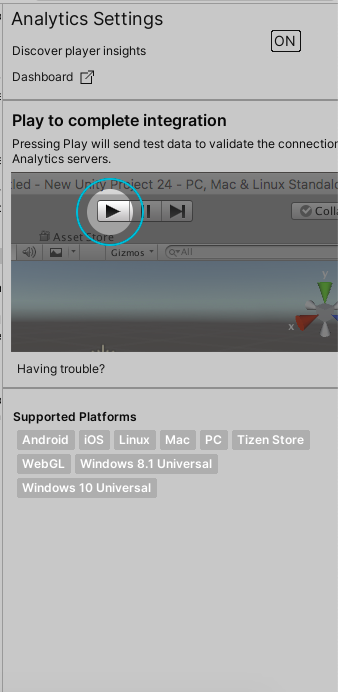
I have tried implementing funnel to see if data will appear
AnalyticsResult result2 = Analytics.CustomEvent("Level Progression", new Dictionary { { "MainMenu", 1 }, { "chocolate", 1 } }); Debug.Log(result2);
This works fine with the result "OK". But after waiting a good week, it still says "No Data"
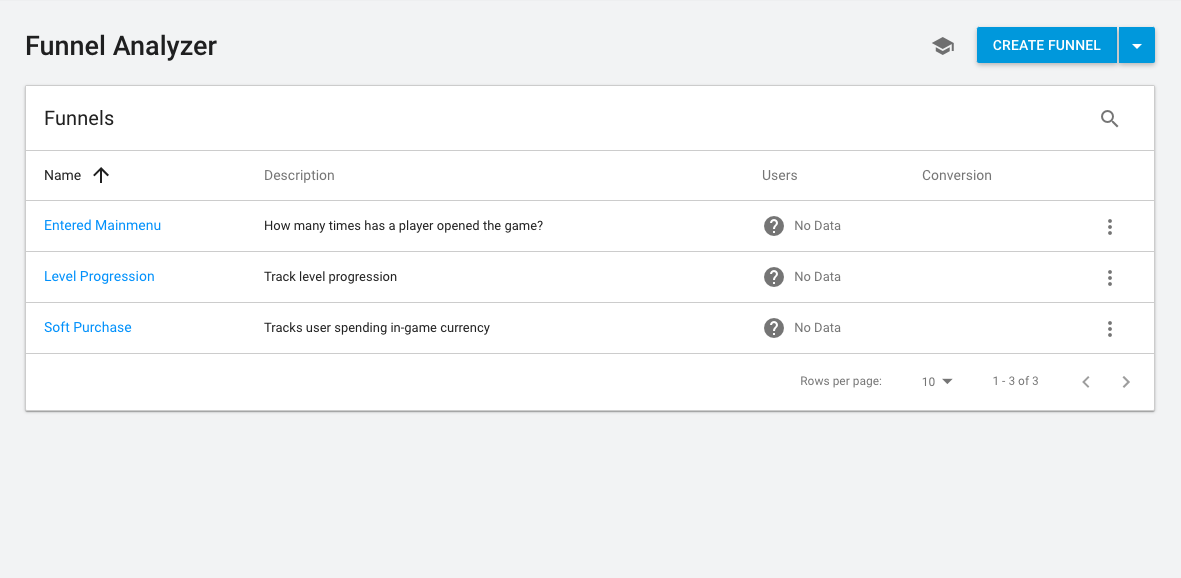
I have heard the validator has been removed but then why on the latest version of unity, is it there? I can see it’s dated as the play button in the image is not the same as the 2020 versions. Thanks!
I have the same problem:
version: 2020.1.3f1 Subscription: Unity Plus
I am having the same problem. The player is stuck on the last step for integration. I have tried all the steps under the "having trouble" link. Additionally, I have tried:
turning off the ads
reboot machine
load up unity
renable the ads
I would love to just completely remove the analytics piece and reinstall it, but I'm not sure how to do that.
Additionally, I thought "Maybe the editor is unable to communicate with the server." To that end, I checked that Unity was able to get through the Windows firewall, and it was.
Any additional ideas?
I have the same issue. I tried Unity versions 2020.3.0f1, 2020.3.14f1, 2021.1.15.f1 & 2019.4.28f1 on Windows and Unity version 2020.3.0f1 on Mac. Also I tried this on clean empty project.
@UpheavalEntertainment @ProjectMakers @jdell64 have you managed to fix this somehow?
Yeah so the work around basically is it’s just a visual thing. Analytics work normally just have to deal with not seeing it in the editor and instead go to Unity Dashboard
Thank you! I also had a very fast answer from support that my events are already tracked.
For those who will come to this question, you need to track at least one event.
Following code worked for me:
UnityEngine.Debug.Log(UnityEngine.Analytics.Analytics.CustomEvent("Test"));
It also should output Ok to Console.
Idem here, stuck on "Play to complete integration". The most strange is that, each time I press the play button to integrate the services, in my cloud analytics webpage I DO appear as an active user (DAU)
Your answer

Follow this Question
Related Questions
Is there interest in more / better integrations with Unity, particularly at the Personal tier? 0 Answers
Unity Collaborate Not Working With My Project 0 Answers
How do I load a Camera into a prefab that isn't in the scene? 1 Answer
Script working in Editor, not working when Build and Run 2 Answers
object is visible in scene tab and game tab but not in playmode in unity 0 Answers