- Home /
alpha keying after rendering for tv interaction
We are mostly director users. What we try to do, is to render some 3d characters in near-realtime to interact in a tv production with e.g. a moderator. To do so, we need a keying mechanism for the video production set. Of course we could do simple color keying (blue box), but then, we can't use this color (blue) in the character. Is there, in Unity3D, another way to output the keying information to a seperate screen (graphics card video output) and the character to another screen?
Answer by Jorge Chavez · Oct 11, 2010 at 11:26 PM
I did something similar a few years ago using a OpenGL program I wrote and a Mac with 2 video cards installed on it. Just render the scene as normal to the 1st video card, then render the scene again to the 2nd video card, but this time use no lighting and replace all the materials and textures with white or grays for the desired alpha levels. This way yow will have your matte and fill signals in perfect sync because they are being rendered on the same computer.
I used professional DVI to SDI Component Video converters to output the Mac video signal to the video switcher installed in the control room.
You could also check some of the higher end Nvidia Quadro video cards, some of them have a separate alpha channel output from the frame buffer, this way you just have to render the scene once and the hardware will do the rest for you. I hope this will help
Answer by sean · May 06, 2010 at 09:48 PM
I think Unity by default keeps the transparency in its render buffers until everything is finally out on the screen. If you set up two identical cameras in the same spot, let one render normally, and use a custom fragment shader on the other which, regardless of all inputs, outputs e.g. white, then you can map those cameras to two different parts of your game window and get a side-by-side actual-render and mask-render (provided you have an empty background and the color you use for the mask shader is different from the background color).
Answer by felipedejesus145 · Mar 17, 2015 at 06:25 PM
hi there, I am wondering if this specific question got a positive result? I have a similar issue here, the keying mechanism is being solved by color keying (green screen). I would appreciate any comment on how you solved your issue.
Thanks again.
Your answer