unity linux mono develop wont open.
ive fully installed unity on my Linux machine and everything basic works (besides that it gives a constant stream of errors that don't actually mean or do anything) however in order to actualy edit my code for any scripts i have to open them through Files and open the script in a text editor (Which doesn't have the unity command descriptions, so it wont highlight text or variables and it wont auto complete anything) i checked my preferences and its set to open scripts in the "built in" mono develop however upon clicking scripts they do not open. i hear my hard drive spin up and then it gives up. im using Linux Ubuntu.
Answer by Jean-17 · Dec 30, 2017 at 10:50 PM
For me this worked out: I installed Unity3D with their (official) installer normally (in my case: http://beta.unity3d.com/download/3c89f8d277f5/public_download.html (https://forum.unity.com/threads/unity-on-linux-release-notes-and-known-issues.350256/))
Then I installed monodevelop: sudo apt install monodevelop
After that in Unity3D I selceted Edit -> Preferences -> External Tools -> External Scripteditor -> Browse -> and navigated to /usr/bin/monodevelop.
Done :)
Answer by androidrobotfactory · Mar 06, 2018 at 12:21 AM
Hi. I'm on Linux Beta 2018.1.0b08, I've tried setting /usr/bin/monodevelop. Unity opens MonoDevelop OK but not the .cs file I tried to open. Any idea's on how to fix this?
$$anonymous$$ake sure to check "add .unityproj's to sln" $$anonymous$$ake sure to change Solution Location to the correct path: Edit > Preferences > Projects > Load/Save > Default Solution Location
It worked for me
I have cheked "add .unityproj's to sln", but where I have to do this? " Edit > Preferences > Projects > Load/Save > Default Solution Location" I
Answer by TheFunnyPony · Jul 05, 2020 at 04:16 PM
@rodrcle I had that issue and trying different things I found a solution:
-on mono
"Edit > Preferences > Projects > Load/Save > Default Solution Location" and set default location to where your unity folder is. The problem is that mono only loads script if its under the default path.
-on unity
as requested above you should check "add .unityproj's to sln"
Your answer

Follow this Question
Related Questions
How can i rotate all the child objects together at the same time ? 1 Answer
How can I add functions via a scriptswizzard variable? 0 Answers
How to disable editor file change detection temporarily? 0 Answers
Editing generic list through editorwindow 0 Answers
unity run editor function everytime I save a script 0 Answers