How does one save their model as a new version while duplicating all references to things you might want to edit on new versions of a model without affecting the original, like textures and materials?
I come from programs like photoshop, zbrush etc, where when you save a file, it just freaking saves, and doesn't oversave it unless you open it again. It doesn't update every single version of your file just because you change the material on a single version of it. Therefore I am a complete newb to a program like unity which does exactly that ridiculous issue. I am not making a game, I'm only editing a model used for vtubing. I used to use VRM format but now I am exporting as a different type of file that is not editable after export, and VRM no longer saves some of the things that I edit in my model.
How does one save basically a psd (photoshop file) of my model in unity? One where everything is included, including materials, blendshapes, prefab etc? I need it to be a file that supports versioning. Aka, I just save it quickly with 1 click, and it sticks. I have old versions and new versions that don't constantly update each others materials and etc. Everything that's referenced by the model except for project things like scripts is copied over to the new version so it won't affect the previous ones. And I can reopen it back into the same project file. Updating one version won't edit every single other version in the same project file.
I don't want to have to keep making new projects, because the projects are gigantic and the more edits I make to them, the more GBs of random files that i don't know which models are referencing exist. I also don't like making more than 1 project, because in unity, a project is more like its own program rather than a savable psd file that just opens and works in the same photoshop window as all the others. Exporting a package doesn't work because it copies literally every single thing from the project because I don't know which items to select because i dunno what my prefab is referencing and what it's not, and to make matters even worse, i can't import an exported package back into the same project as a new version of my model cuz it just sits there and tells me "Nothing to import! All assets from this package are already in your project." And copying everything manually and changing references on the copy isn't an option cuz 1. i dunno what all it's referencing and 2. that would literally take all day long plus hours more. I need a 1-click method.
Please help, I've come to my wits end, I have no idea how to do this. If I need to pay a programmer to make this a script I'd be happy to, I just need it to happen. But I also don't know any programmers for unity. I still can't believe there's not an option for this somewhere in unity, it's gotta be there somewhere right? Not being able to save a separate file of my model? Impossible right?
Edit: (I think) I just learned that the "Select dependencies" Option selects all the stuff I need to copy in the project tab. But there's no option to copy it. Even if I did copy it all, I don't think it would auto reference the copied ones instead of the original ones. Exporting a package with the include dependencies option apparently selects all dependencies recursively, but select dependencies selects only the immediate dependencies needed for the selected object. select dependencies, export that without selecting include dependencies seems like closer to what i need, but then I'm still left with the problem where I need to make a new project, take forever to figure out which versions of script unity assets i needed for that project and version of unity out of the hundreds i have, and take a longgggg time to make a new project and import all the assets again that takes ages... or, make a copy of my project folder, delete everything that I think it doesn't need, then wait a long time for it to initialize and tell me "project opening failed" There's gotta be a faster way... cmon now... this is absolutely ridiculous
Your answer

Follow this Question
Related Questions
i can't find the gui textures tab 0 Answers
2 touch Destroy(gameObject); 2 Answers
My scenes take too long to load, help me !!! 0 Answers