- Home /
Can't find OSX Standalone log file
I'm building a Mac OSX standalone build. Unity creates the gamename.app file but when I run it, it runs fine but I need to see the debug.log output. I've looked everywhere but there doesn't seem to be any. Player.log doesn't have is nor does anything show up in console. Anyideas? I've set to developer build and ticked the use player log build option.
Answer by nicloay · Oct 22, 2013 at 08:01 AM
Log must be here /Users/nicloay/Library/Logs/Unity/Player.log, but i think you saw this page
So, anyway on mac os, it's quite easy to find which file used by application. so try to do folowing steps:
Open terminal
find process id of your application
ps -ae|grep APP_NAME //case sensitive
check which file used by this application, and has "log" in file name
List itemlsof -p 36597|grep log //36597 is PID which you get in previous command
Here is a screenshot with output.
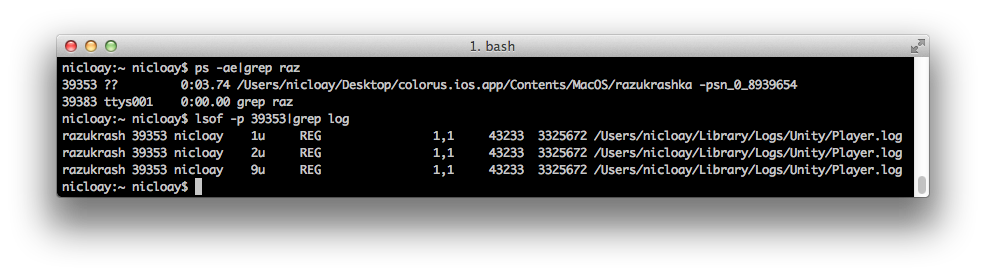
and don't forget that there is a nice log viewer in MacOS Console 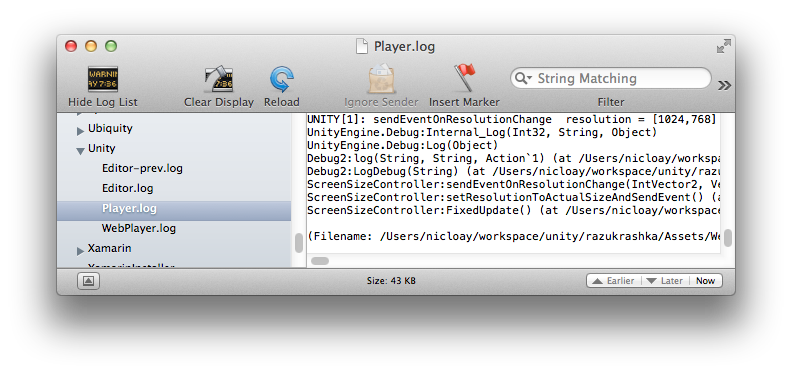
Thanks, I've tried all that but in a $$anonymous$$ac Appstore validation enabled build I can't find a log anywhere. I've tried both Writeline and Debug.log just on case Debug.log gets hashed out in builds or something.
When I lsof -p 4985 there are no log files! It's like nothing from the game is written to disk.
for now I've had to write a GUI overlay console to dump my log to, just so I can see it. I've spent all day on this so time to give up and move on.
Answer by booferei · Mar 01, 2020 at 10:23 AM
/Users/USER-NAME/Library/Logs/COMPANY-NAME/PRODUCT-NAME/Player.log
Your answer

Follow this Question
Related Questions
Why won't Unity games start on macOS sierra? 1 Answer
UI Mask Not Working in Standalone Build (OSX) 0 Answers
Closing Textfield via Input.GetKeyDown not working under MacOSX(No problem under Windows) 2 Answers
OSX: How to link GameKit framework? 0 Answers
Standalone borderless window doesnt get keyboard input (Mac) 0 Answers
