[Unity Installer] Installer can't install unity3d on Disk
When I trying to select destination disk to install unity3d from unity installer, it gives me the message "Unity can't be installed on this disk. The contents of this disk can't be changed".
Every thing works find at the first, but after I installed Unity3d using .pkg file, it erased all my previous platform support files and the installer can't access the disk anymore.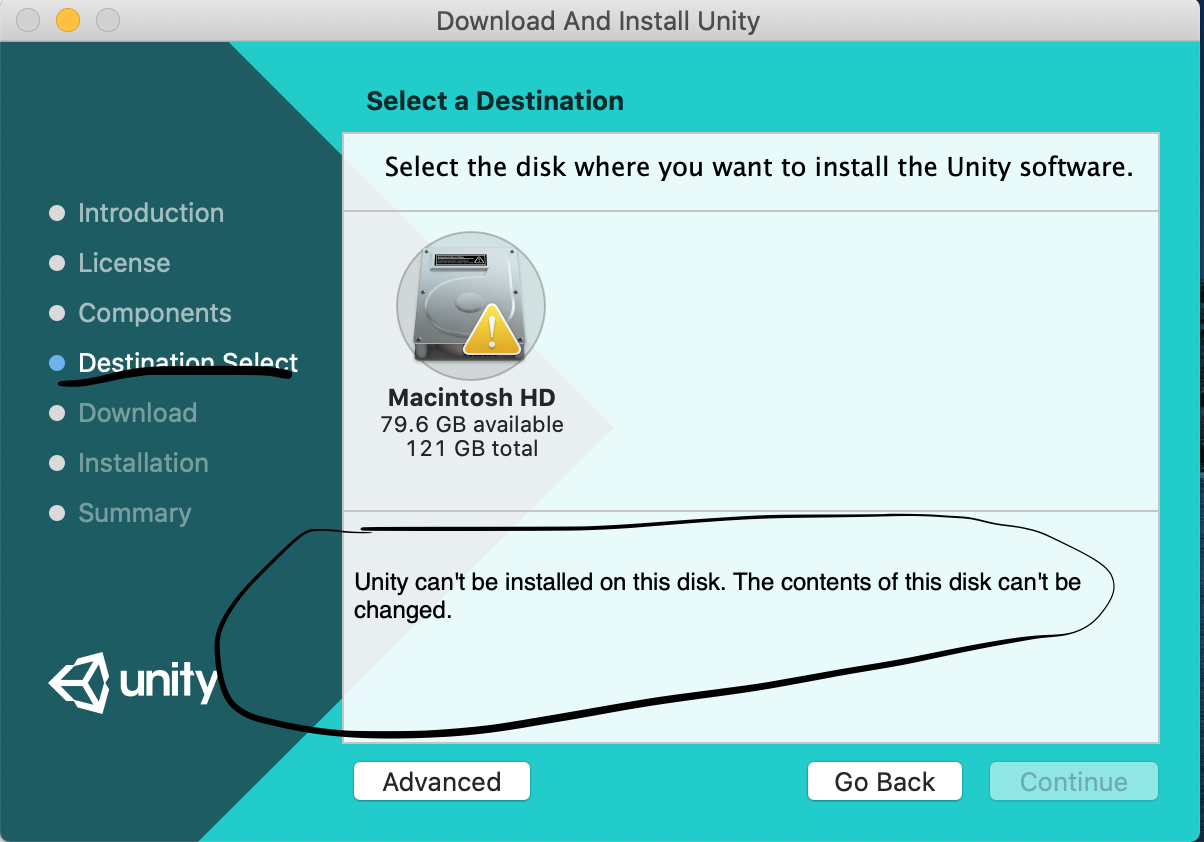
So I ran into this issue the recently in which Unity install couldn't be installed on my computers drive because the contents on said drive, couldn't be changed. Just to start this off I will tell you I was using an IMAC that is fairly new and is fully updated.
So I looked up some solutions for this and tried some of the methods others have tried, but none of them seemed to work. I got frustrated, but with help of a download link for Unity Hub, I downloaded the Hub first( which you should do anyway, without the Hub most people run into issues).So just to clarify the solution to this issue is first getting the Unity hub. Now for me it was a pretty interesting case because I was trying to get an older version of Unity and when I clicked on the green Unity Hub button nothing would happen, no download, so I used this and installed it first - https://unity3d.com/get-unity/download . Then, once downloaded, I went to the Hub, opened it and activated my license. Once the license was active, I went into the installs tab in the Hub, you'll see it on the left hand side, from there it will prompt you to download the most recent version with about 2-3 other options. At this point I didn't care about getting the older version any more, I just wanted to get the program to run and prove to myself that I could troubleshoot it lol. So I clicked on the newest version as it prompted, install took a little while and I was promoted one or two times to enter in passwords and allow things to run blah blah blah, but all in all, it worked. So I wanted to put this in here, just in case someone else was going through this, I know it's annoying, but at least for me this solution did work. Hope this helps! -236
Answer by bthes · Dec 01, 2019 at 11:16 PM
I have exact the same problem (OSX Catalina).
Unity Hub crashes (maybe due to a lost System Serial Number), tried the Unity Download Assistant and the message is "Unity can't be installed on this disk. The contents of this disk can't be changed"
Any idea ?
Regards Bernd
I'm getting the same thing. I assume this is because the $$anonymous$$acintosh HD folder cannot be written to in Catalina, ins$$anonymous$$d there is a seperate "$$anonymous$$acintosh HD - data" volume. (You can see it in the Disk Utility).
I don't know how anybody is installing Unity on Catalina if this is the problem. Looks like the Unity Installer needs to be updated to find the new mount point.
Answer by ibezsalov · Apr 20, 2020 at 11:50 AM
I think that the problem might be connected with the type of Disk Volume. Catalina uses APFS and it might be not acceptable for some versions of Unity. I installed Unity on another disk (partition) that has volume format - "Mac OS X Extended Journaled". You can create this another partition using Disk Utility.
Open Disk Utility
You should see all availible disks
Choos Volume you would like to split
Choose "Partition" and it will show a message that "APFS volumes share storage within a container" -> but still choose Partition.
Hit + and decide how many GB you would like to split.
Choose a format - Mac OS X Extended Journaled and hit apply.
And then you should be able to use this disk in order to install Unity.
Your answer is very helpful. I downgraded my $$anonymous$$ac OX to 10.11 which uses "$$anonymous$$ac OS X Extended Journaled" partition and I no longer encounter any installation problems.
Answer by oms064 · May 16, 2020 at 08:28 PM
I had the same problem and solved it by installing unity using homebrew as follows: https://github.com/wooga/homebrew-unityversions
Answer by swpowe · Jan 08, 2020 at 09:34 AM
Try a manual install. Worked for me. https://docs.unity3d.com/Manual/DeployingUnityOffline.html
Answer by yogeshbangar · Jan 07, 2020 at 02:52 PM
I have exact the same problem (OSX Catalina).
Unity Hub crashes (maybe due to a lost System Serial Number), tried the Unity Download Assistant and the message is "Unity can't be installed on this disk. The contents of this disk can't be changed"
Any idea ?
Regards Yogesh
Your answer

