- Home /
Failed Jenkins build, Failed Jenkins build
When you run the build with jenkins. Build does not run normally with the following log.
Started by user admin Running as SYSTEM Building remotely on Slave in workspace /Users/user/Desktop/workspace Piping unity Editor.log from /Users/user/Library/Logs/Unity/Editor.log [AOS] $ /Applications/Unity/Hub/Editor/2019.4.15f1/Unity.app/Contents/MacOS/Unity -quit -batchmode -buildTarget Android -projectPath /Users/user/Desktop/VikingTrunk_AOS -executeMethod CommandLineBuild.BuildByJenkins 2019.4.15f1 (fbf367ac14e9) WARNING: No change detected to Editor.log path: '/Users/user/Library/Logs/Unity/Editor.log'. The unity3d plugin was probably unable to find it in its expected locations (see JENKINS-24265). Consider using the -logFile argument to force a known editor.log path or report the issue. Finished: SUCCESS, When you run the build with jenkins. Build does not run normally with the following log.
Started by user vikingadmin Running as SYSTEM Building remotely on Viking-Slave in workspace /Users/user/Desktop/workspace Piping unity Editor.log from /Users/user/Library/Logs/Unity/Editor.log [VikingTrunk_AOS] $ /Applications/Unity/Hub/Editor/2019.4.15f1/Unity.app/Contents/MacOS/Unity -quit -batchmode -buildTarget Android -projectPath /Users/user/Desktop/VikingTrunk_AOS -executeMethod CommandLineBuild.BuildByJenkins 2019.4.15f1 (fbf367ac14e9) WARNING: No change detected to Editor.log path: '/Users/user/Library/Logs/Unity/Editor.log'. The unity3d plugin was probably unable to find it in its expected locations (see JENKINS-24265). Consider using the -logFile argument to force a known editor.log path or report the issue. Finished: SUCCESS
Your answer

Follow this Question
Related Questions
Batchmode and animation 1 Answer
debug.log output in powershell 0 Answers
Calling SetScriptingDefineSymbolsForGroup in batchmode 0 Answers
building scenes on a vm 2 Answers
Custom build variable 0 Answers