Question by
tayfunatesceng · May 20, 2019 at 06:28 AM ·
reflectionscreenshotbatchmodeprobes
Using Reflection Probes In Batch Mode Causes Black Blocky Pixels
I try to make a simulation for which I only need to take screen shots for a scene after all of objects are stable. In my simulation, I have two object types from them one is using reflection probe representing a material (metallic). All objects of metallic material has a child reflection probe. While I am not using batch mode which is extremely slow, I am capable of taking screen shots that I want. However, when I try to use batch mode, there are some black block-like pixels in the screen shots obtained.
Comment
Your answer

Follow this Question
Related Questions
Delay a Reflection update probe in script 1 Answer
problem with Reflection Probe 1 Answer
FPS Controller Added Reflection Probe 0 Answers
Which file is my reflection probe using? 1 Answer
Correct Reflection Probe position 0 Answers