- Home /
Unity Test Runner batchmode error. Failed to activate/update license. Timeout occured while trying to update license.
I execute this in osx Terminal:
Unity -batchmode -nographics -silent-crashes -logFile -projectPath "/project_path/" -runTests -testPlatform playmode -username
"my_username" -password "my_password" -serial "my_serial" -quit
Initiating legacy licensing moduleDisplayProgressbar: Unity license
[warn] kq_init: detected broken kqueue; not using.: Undefined error: 0
[warn] kq_init: detected broken kqueue; not using.: Undefined error: 0
[warn] kq_init: detected broken kqueue; not using.: Undefined error: 0
[warn] kq_init: detected broken kqueue; not using.: Undefined error: 0
[warn] kq_init: detected broken kqueue; not using.: Undefined error: 0
Cancelling DisplayDialog: Failed to activate/update license. Timeout occured while trying to update license. Please try again later or contact support@unity3d.com
This should not be called in batch mode.
It works fine when building though. This only happens when the -runTest argument is present.
Any ideas?
Comment
Your answer

Follow this Question
Related Questions
Why does “yield return new WaitForEndOfFrame()” never returns in batchmode? 0 Answers
Android Testing 1 Answer
TestRunner playmode timeout (?) 3 Answers
"Timeout occured while trying to update license." in headless build (Fedora Linux/Jenkins) 2 Answers
Are headless, batchmode & nographics available in Unity Personal now? 1 Answer