Missing Hidden/VideoDecode material when building through TeamCity
Hi,
I am attempting to run a build through TeamCity but am unable to play videos in the app it produces.
When playing a video through the Unity Video Player I get these error messages:
Could not find material Hidden/VideoDecode
(Filename: C:/buildslave/unity/build/Runtime/Video/Base/VideoYUV420Convert.cpp Line: 803)
Could not find video decode shader pass YCbCr_TO_RGB1 in shader <not found>
(Filename: C:/buildslave/unity/build/Runtime/Video/Base/VideoYUV420Convert.cpp Line: 863)
Could not find video decode shader pass YCbCrA_TO_RGBAFull in shader <not found>
(Filename: C:/buildslave/unity/build/Runtime/Video/Base/VideoYUV420Convert.cpp Line: 863)
Could not find video decode shader pass YCbCrA_TO_RGBA in shader <not found>
(Filename: C:/buildslave/unity/build/Runtime/Video/Base/VideoYUV420Convert.cpp Line: 863)
Could not find video decode shader pass Flip_RGBA_To_RGBA in shader <not found>
(Filename: C:/buildslave/unity/build/Runtime/Video/Base/VideoYUV420Convert.cpp Line: 863)
Could not find video decode shader pass Flip_RGBASplit_To_RGBA in shader <not found>
(Filename: C:/buildslave/unity/build/Runtime/Video/Base/VideoYUV420Convert.cpp Line: 863)
Could not find video decode shader pass Flip_SemiPlanarYCbCr_To_RGB1 in shader <not found>
(Filename: C:/buildslave/unity/build/Runtime/Video/Base/VideoYUV420Convert.cpp Line: 863)
Could not find video decode shader pass Flip_SemiPlanarYCbCrA_To_RGBA in shader <not found>
(Filename: C:/buildslave/unity/build/Runtime/Video/Base/VideoYUV420Convert.cpp Line: 863)
Could not find video decode shader pass Composite_RGBA_TO_RGBA in shader <not found>
(Filename: C:/buildslave/unity/build/Runtime/Video/Base/VideoYUV420Convert.cpp Line: 863)
Note that this only occurs if I build through TeamCity.
When building manually (through Unity) there is no issue with video playback.
I understand that TeamCity runs in a different environment but apart from that, I don't understand why it cannot find a Unity internal material.
Thanks in advance.
Answer by karasusan · Aug 17, 2017 at 01:29 AM
Check your Graphic Settings and see "Always Included Shaders".
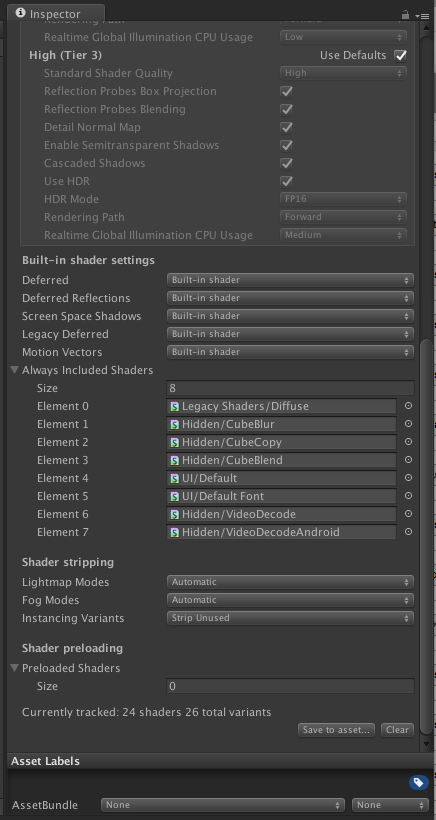
Well, that seem to do the trick. I will do more checks on this but from the first tests it seems to work.
Thank you very much!!!
Edit: Just for reference I'm going to leave a link to the forum post here as well. https://forum.unity3d.com/threads/unity-$$anonymous$$mcity-commadline-video-encoder-build-issue.487545/
Attachment seems to have disappeared, but adding Hidden/VideoDecodeAndroid (in addition to Hidden/VideoDecode that was already there) to the Always Included Shaders seemed to do the trick for us.
We are using Fastlane/Jenkins and videos were not rendering on Android with the above Could not find video decode shader pass YCbCr_TO_RGB1 in shader <not found> message being logged. iOS builds were fine, as were the builds done manually from Unity.
Answer by CoolDeimeTA · Mar 23, 2021 at 02:48 PM
Hey can anyone show me how to go to the settings like @karasusan did i cant find it
It's easy actually, you just have to go to Edit tab then click on Project settings and then Graphics settings.
Your answer