- Home /
How to make a character zig-zag while moving towards a moving player
I am working on a 2D shooter and I want one of the types of enemies to spawn and move towards the player while zig-zagging back and forth. The player could be moving, so it needs to dynamically change its direction and the direction of the zig-zagging. It shouldn't be simply zig-zagging on the x or y axis, but rather side to side relative to the player. How would I do this?
Answer by ZouBi27 · Feb 17, 2014 at 02:11 AM
A smarter way is to use the cos function.
Vector3 position = new Vector3();
float t = 0f;
void Update {
position.x = AMPLITUDE * Mathf.Cos(t);
position.y += SPEED * Time.deltaTime;
t += Time.deltaTime;
}
this use $$anonymous$$us code for zigzag but no derivates the player rotation...
Answer by erick_weil · Feb 17, 2014 at 02:05 AM
you need to derivate the local x axes of your player, or the local y axe... you do this by calling the transform.right for x axis, or transform.up to y axis
try this:
var zigzag :Vector2;
var timer : float;
var player : GameObject;
function Update()
{
timer += Time.deltaTime;
if(timer<0.5)
zigzag = 3*player.transform.right;
if(timer>=0.5&&timer<1)
zigzag = -3*player.transform.right;
if(timer>1)
timer=0;
transform.position += zigzag*Time.deltaTime;
}
or if you need the zigzaging follow the x axis of the enemy, use "transform.right" in the zigzag multiplier.
But if the object you are moving towards is also moving then it could be at any point in 2d space so you can't just choose x or y. The object could be below or above, left or right or at any angle in between. How would you calculate the X or Y if that is the case? Seems like a tough problem. Curious to see how this is solved.
I have not just choose x or y, I choose the local x of the object, this CHANGE with object rotation, and to the zigzag object moves towards too, only need to add this line to script:
transform.position += speed*transform.forward*Time.deltaTime;
to the object follow the player, add this line :
transform.LookAt(player);
Thanks, Erick. That is very cool. I'm new at Unity so was not even aware that there was an x and y local to an object. Of course it makes total sense now that I know. I need to go read up on that. Thanks for sharing.
Answer by jakirhossain · Feb 03, 2020 at 05:38 PM
I was able to do it like this way:
using System.Collections;
using System.Collections.Generic;
using UnityEngine;
public class VirusMove : MonoBehaviour
{
public float speed = 2;
float frequency = 10.0f; // Speed of sine movement
float magnitude = 0.5f; // Size of sine movement
Vector3 pos;
Vector3 axis;
private void Awake()
{
pos = transform.position;
axis = transform.up;
}
void Update()
{
pos += Vector3.left * Time.deltaTime * speed;
transform.position = pos + axis * Mathf.Sin(Time.time * frequency) * magnitude;
}
Answer by RabieF · Feb 21, 2021 at 07:17 PM
for those who want to enable collision use this instead:
pos += Vector3.up * Time.deltaTime * speed;
rb.MovePosition(pos + axis * Mathf.Sin(Time.time * frequency) * magnitude);
Your answer