- Home /
Doodle Jump-like open level edges
Ahoi!
So I´m currently working on a vertical platformer and I wondered how to create those "open" level edges like Doodle Jump, Mega Jump etc.

The main problem is I don´t know the specific naming of that feature so if anybody could give me a hint on where to find it and how to get more info about I´d be grateful :)
I´m using the "Corgi Engine" to do this. In case anybody reading this has been wroking with it already. It has a "Level Border" Script which appears to be the closest solution to me so I just leave the script here for now. Sorry, 99% artist, 1% programmer speaking here :P
using UnityEngine;
using System.Collections;
/// <summary>
/// Add this class to a boxcollider to signify the bounds of your level
/// </summary>
public class LevelLimits : MonoBehaviour
{
/// left x coordinate
public float LeftLimit;
/// right x coordinate
public float RightLimit;
/// bottom y coordinate
public float BottomLimit;
/// top y coordinate
public float TopLimit;
private BoxCollider2D _collider;
/// <summary>
/// On awake, fills the public variables with the level's limits
/// </summary>
void Awake ()
{
_collider=GetComponent<BoxCollider2D>();
LeftLimit=_collider.bounds.min.x;
RightLimit=_collider.bounds.max.x;
BottomLimit=_collider.bounds.min.y;
TopLimit=_collider.bounds.max.y;
}
}
Answer by vishu15217 · Jul 18, 2018 at 07:51 PM
No it's time to go with scope as today is an scope of product data entry services which you can operate from home as all work is done online and for more information eCommerce product data this portal can give you the exact results relating to it.
Your answer

Follow this Question
Related Questions
Randomly Generated 2D Level 1 Answer
How can I end a level and go to the next level 1 Answer
2D 360 degress platformer example needed 0 Answers
Move to next level on collide 4 Answers
load level problem when building to ipad 2 Answers