- Home /
How to create an outline or border for sprites?
Hi. I would like to know how to add an outline or border to the image to distinguish each piece with white borders. I have tried adding an outline in the image but it is not drawn. The example is very simple, but imagine that I use 50 pieces and I want to see a border around.
What is this? It's like a bunch of different closeups of a rendered character scene in hotel room. I can't help you without better explanation / example image.
The image is of a capture that I made of another game that I have stopped because I am moving to unity and for the tests of operation with the game of puzzles I thought enough to add the other images, I will have time if everything works correct. XD
I know it can be confusing by the edges that has that capture, so I've put another example lighter and without windows borders. :)
i think that microsoft's paint is what you are looking for
Answer by springwater · Jul 11, 2017 at 05:43 AM
There are several ways, I looked at the example but din't know which sprites you are referring to. If its rectangular, I imagine you can put another rectangle of your choosing under it a bit larger.
Thanks for answering.
I am using colors to highlight the piece chosen with the mouse, at least now it seems clearer what size it has when you mouse over (yellow) and when you choose a piece (green).
The rectangles are irregular because it is more fun for a puzzle than with all the same pieces. :)
You can see a new example. I think it has gone well this way.
Answer by MechanicalWave · Jul 11, 2017 at 10:40 AM
you can import image effects pack from the standard assets then use the edge detection script it will make an outline for your objects
Your answer

Follow this Question
Related Questions
Sprite outline by code? 0 Answers
BasicOutline: Inside of Object 1 Answer
How to Get Image edge size 2D?? 1 Answer
Particle Outline | Sprite Effect - How To Do It? 1 Answer
Shader Edit Help: 2D Outline Coloring 2 Answers