- Home /
can't zoom in far enough.
I'm new to unity and when I try to zoom in I can only zoom a certain distance before Unity won't let me zoom any further. Is there a zoom extent hot key or something?
Answer by Eric5h5 · Nov 13, 2010 at 11:03 PM
Select an object and hit "F" to focus on it while the mouse pointer is over the scene window.
And another method is to double-click the object in the object list. :) Both ways will accomplish this.
12 year old post, but still works.
selecting an object and hitting "F" to focus somehow refocuses unity to zoom in like it once did when the project was new.
I was having the objects culled way before I could get close to them to see the fine details, and it just happened one day out of the blue when I opened the project.
Answer by Jeremy-Borton · Apr 29, 2017 at 10:03 PM
It still doesn't focus in close enough. I press F or double click on the object and it zooms me out farther than I originally was at... Is there any setting to fix this? Pressing F focuses the camera but it's still way to far away. I have to zoom in with the mouse every time and sometimes it takes awhile...
If you hold right-click in the scene view, you can drive the view around (using WASD controls, at least). This will, therefore, shift your centerpoint for scroll-wheel zoo$$anonymous$$g, as well.
Using 'F' to focus the camera specifically captures the entire mesh in the camera's view, so it will be zoomed out further for larger objects.
Yep, I use the WASD controls all the time! So that's why F focuses in on stuff like it does... $$anonymous$$aybe I can write a script to make Unity zoom in like I want it to so it has a consistent zoom distance that can be toggled with a slider.
Answer by MatthewMillican · Nov 24, 2017 at 04:45 AM
@Eric5h5 This actually helped me. My problem was if I zoomed within X Y Z 1000, everything turned grey. Pressing F immediately fixed it.
Your answer

Follow this Question
Related Questions
Camera scripting references 0 Answers
Problems with second Camera zoom and display 1 Answer
Camera dolly/zoom to keep object on screen 1 Answer
Magnifying Glass Unity iOS 0 Answers
How to zoom in at a good pace? 1 Answer