- Home /
Can't walk in 3D Game Kit,Cant walk with wasd in 3D game kit
Hello, I am currently learning Unity and super new to this. I installed 3d Game Kit and tried to play it. However, I can't walk my character with WASD nor the directional arrows. I can turn with it but my character won't move. I can only move if I press space bar (jump) first.
Here's a GIF to show my issue. Thanks!
Answer by lopezp2011 · Jul 14, 2020 at 12:13 PM
Hey There,
I found this on the review page by HELsingGD and it worked for me! https://assetstore.unity.com/packages/templates/tutorials/3d-game-kit-115747#reviews
Navigate to the search bar in the "Project" section and search for the phrase "Ellen", this will search the assets currently in the project - Scroll down the list of "Ellen" results until you come to an icon that looks like 2 grey boxes connected by blue lines labelled simply as "Ellen" and double click this - Now you should be on a "Base Layer" diagram that pops up on the "Animator" tab. Locate "LocomotionSM" and double click. - Now locate and double click "Locomotion" in the next diagram - Click the "LocomotionBlendTree" label and it will bring up a chart on the right side of the screen in the "Inspector" tab. - Under the "Motion" section of the chart you will see "Ellen_Idle" and then 3 empty sections below that. - Each section under that requires you to click the small target icon to the far right of the text box where the empty variables are and you need to scroll through the list and find "Ellen_WalkForward" in the first missing box, and then "Ellen_RunForward" for the next two. - After this is done, run a test of your project and your W, A, S and D keys will now make your character move!
Your answer

Follow this Question
Related Questions
Why can't I jump and run at the same time? c# 1 Answer
How to make a rigid obj walk. 0 Answers
Enemy Model Floating in the Air 1 Answer
Walking Animation Won't Work :( 1 Answer
Best way to make walking animation interact with terrain 1 Answer