- Home /
Fighting Game Camera
I have an idea on how to make a 2d fighting game camera, but no idea how to implement it. I basically want the camera to focus on 2 Fighters and zoom in/out to make sure they're both on screen. Id imagine I would have to find the middle between these objects and then move the camera from there but I'm stumped on how to do so. Any help is greatly appreciated.
Answer by aldonaletto · Jun 04, 2011 at 11:09 PM
Supposing you will be using X and Y axis, I think you must define continuously the left and right limits (xL and xR) of your scene based on each fighter's position - let a margin of 1 or 2 meters behind each fighter, for instance - then alter the Z coordinate of the camera in order to get the borders at these points. Since the camera's view angle and the players plane form a triangle, the scene width will be proportional to the distance of the camera to the plane. You can set manually this distance at design time - let's call it zCam, and wScene the initial width of the scene. During the fight, you can set the distance of the camera to zCam*(xR-xL)/wScene, and the camera's X coordinate to the center of the scene, (xR+xL)/2.
Hope this algorithm works for you!
SCRIPTS ADDED: Create a new project; create the two fighters (simple capsules, for instance), name them Fighter1 and Fighter2 and set their Z and Y coordinates to 0. Add the script below to each one, and modify the Fighter2 command keys in the Inspector to "," and ".", for instance.
private var step:float = 5;
var leftKey = "z";
var rightKey = "x";
function Update(){
if (Input.GetKey(leftKey))
transform.position.x -= step*Time.deltaTime;
if (Input.GetKey(rightKey))
transform.position.x += step*Time.deltaTime;
}
Add the script below to the Main Camera:
var margin:float = 1.5; // space between screen border and nearest fighter
private var z0:float = 0; // coord z of the fighters plane
private var zCam:float; // camera distance to the fighters plane
private var wScene:float; // scene width
private var f1:Transform; // fighter1 transform
private var f2:Transform; // fighter2 transform
private var xL:float; // left screen X coordinate
private var xR:float; // right screen X coordinate
function calcScreen(p1:Transform, p2:Transform){
// Calculates the xL and xR screen coordinates
if (p1.position.x<p2.position.x){
xL = p1.position.x-margin;
xR = p2.position.x+margin;
} else {
xL = p2.position.x-margin;
xR = p1.position.x+margin;
}
}
function Start(){
// find references to the fighters
f1 = GameObject.Find("Fighter1").transform;
f2 = GameObject.Find("Fighter2").transform;
// initializes scene size and camera distance
calcScreen(f1,f2);
wScene = xR-xL;
zCam = transform.position.z-z0;
}
function Update(){
calcScreen(f1,f2);
var width:float = xR-xL;
if (width>wScene){ // if fighters too far adjust camera distance
transform.position.z = zCam*width/wScene+z0;
}
// centers the camera
transform.position.x = (xR+xL)/2;
}
This script follows the fighters. If they fit in the scene, the camera just centers itself. It they get too far, the camera zooms out in order to catch the entire scene.
Alright I'll probably need a js example to fully understand but basically I find how far each fighter is from the border, subtract the 2 numbers, and multiply the sum by the camera's Z co-ordinate at all times and then move the camera based on the distance each fighter is from the border when added & divided by 2, giving me the midpoint between each character which the camera then follows? Like I said, I think I understand it but I'm not sure how to translate it to javascript.
I'll try to create something more specific. I'll be back soon on this.
I created a simple project in order to test the algorithm, and attached the scripts to my previous answer. Hope they can be a good start for your game.
Thanks @aldonaletto it working great. I just add lerp to move camera more smoothly.
Thank you for the sharing this. How exactly did you smooth the camera zoom with Lerp? Thanks
Answer by Maynk · Feb 11, 2021 at 04:32 PM
Hey You Check This
Setting up Fighting Game Camera Using Cinemachine in Unity3D
Your answer

Follow this Question
Related Questions
ortographic camera smooth follow with zoom 1 Answer
2D camera zoom in comparison to the height of target 2 Answers
2D camera zoom smoothing and limitations? 1 Answer
Zoom Pinch 1 Answer
Why does the camera zoom out when maximized on play? 0 Answers