- Home /
How to properly set camera sizes in 2D Ortho camera split screen?
Hey guys, I am new to Unity and this is literally my first Unity project, so bare with me.
My goal is to split the screen into 3 parts, where each part is displaying a different game. Like in the screenshot below, where each background represents the space where a different game will be played (and will be the actually background of the game). 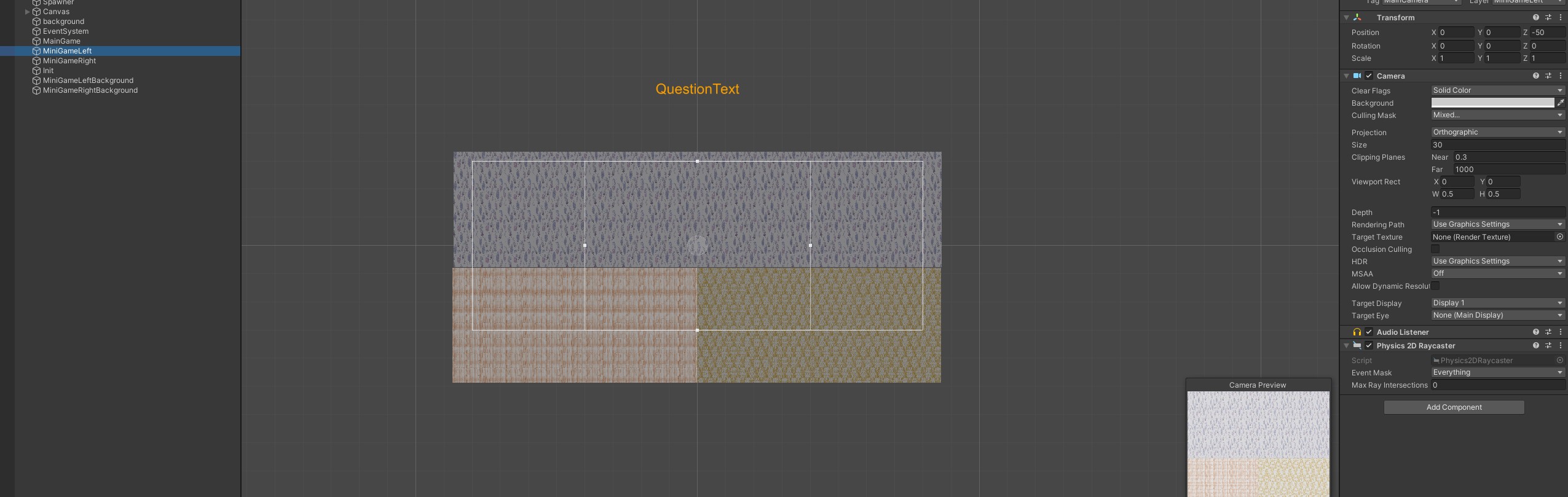
And I managed to get the desired split of the screen, but not the desired split of the game world. Or in other words, even though I set up the Viewport Rect for each camera, they are all in the same space and show almost the same view as you can see in the below screenshow (as well their position on the above one): 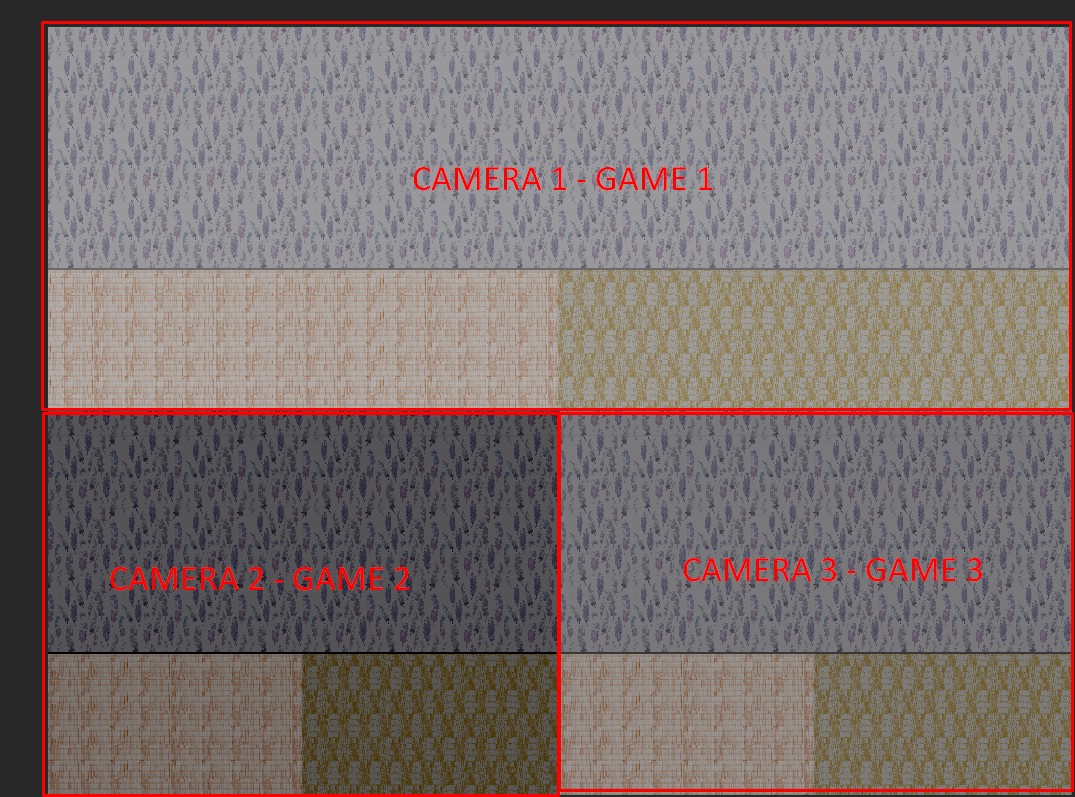
So the only way that I figured out of how to fix this, is to physically/manually move the cameras above the respective backgrounds. However, this manual movement and stretching to fit the background looks to abstract to me and now come my questions:
How do I determine the determine the size of the care and/or the background so that it will have a proper size on all (or few) resolutions?
What should determine the correct size actually? The background or the camera? That is, should I make each camera fit the size of each respective image under it, or vice versa - image fit to the size of the camera?
And if it is the first option (make background image -> fit camera to its size and position), then what image size should I choose? Or does that even matter?
Thanks in advance!
Your answer