- Home /
World Space canvas is rendering through 3d mesh sometimes
So I'm trying to make a "card" which currently is just a cube mesh and a world space canvas on top. I have the canvas -0.1z so that it's not "in" the card. In the following video you can see that when the card is rotated at certain angles the rendering order is wrong. I've tried messing with layers and order but it only seems to get worse: either always on top or never. What's the problem here?
Video showing the issue: https://gfycat.com/ImpassionedFamiliarAss
If you've ever played Hearthstone I'm trying to go for that kind of look with the 3d cards.
Answer by IgorAherne · Feb 17, 2017 at 03:01 PM
Draw order is f*cked up.
Try altering Tags for the text, and also make sure the ZWrite is on for the box. Also zTest might have to be changed.
Answer by dimib · Mar 23, 2020 at 03:54 PM
A quick workaround is to set an image or raw image component to the canvas (or a full-size background gameobject) and set the color alpha to 0.
I think it is a bug in Unity. (as of latest 2019.3.6)
Your answer