I'm trying to shuffle an array's order
So i'm trying to make a card game and i want to shuffle the deck but i have no idea how to get stuff from one array to an other so i really hope someone can help me. this is the script i want to use to shuffle the cards. using UnityEngine; using System.Collections;
public class DeckScript : MonoBehaviour {
//the deck 60 cards
[SerializeField]
GameObject[] decklist;
//shuffle arrays 20 cards each
[SerializeField]
GameObject[] shuffleArray1;
[SerializeField]
GameObject[] shuffleArray2;
[SerializeField]
GameObject[] shuffleArray3;
private int arraystate = 1;
// Use this for initialization
void Start () {
Shuffle();
}
// Update is called once per frame
void Update () {
}
void Shuffle()
{
int randomnumber = Random.Range(4, 20);
for (int a = 0; a < randomnumber; a++)
{
for (int i = 0; i < decklist.Length; i++)
{
switch (arraystate)
{
case 1:
//take card from decklist put in shufflearray1
Debug.Log("shuffleArray1");
arraystate += 1;
break;
case 2:
//take card from decklist put in shufflearray2
Debug.Log("shuffleArray2");
arraystate += 1;
break;
case 3:
//take card from decklist put in shufflearray3
Debug.Log("shuffleArray3");
arraystate += 1;
break;
}
if (arraystate > 3)
{
arraystate = 1;
}
}
//dump all shufflearrays in deckllist in random order
}
}
}
Here is a script to shuffle deck of cards: Deck of Cards
Answer by antx · May 20, 2016 at 02:32 PM
This should shuffle the gameObjects in decklist[] without the need of a 2nd array.
(decklist[] should be filled first in the inspector or from another script):
using UnityEngine;
using System.Collections;
public class DeckShuffle : MonoBehaviour {
public GameObject[] decklist;
private GameObject tempGO;
void Start () {
Shuffle();
}
public void Shuffle() {
for (int i = 0; i < decklist.Length; i++) {
int rnd = Random.Range(0, decklist.Length);
tempGO = decklist[rnd];
decklist[rnd] = decklist[i];
decklist[i] = tempGO;
}
}
}
Answer by Louis-N-D · Mar 15, 2020 at 10:25 PM
The accepted answer from antx isn't bad but it will produce weighted results. I know because it's the same solution I came up with when considering the same problem and I was corrected by a more experienced programmer at work.
Two small changes need to be made to fix the imbalance. 1. Stop the loop before the last entry. 2. Randomize from i to Length rather than 0 to Length.
The modified function should look like this:
public void Shuffle()
{
for (int i = 0; i < decklist.Length - 1; i++)
{
int rnd = Random.Range(i, decklist.Length);
tempGO = decklist[rnd];
decklist[rnd] = decklist[i];
decklist[i] = tempGO;
}
}
Your answer

Follow this Question
Related Questions
Question about "shuffling" a deck of cards 2 Answers
List or Arrays, and how to randomize them. 1 Answer
null array? 0 Answers
Use all variables from array (in Random.Range()) 2 Answers
create a function, return random gameObject from an array? 1 Answer