- Home /
How can I create a UV move tool?
Hey!
Can anybody give me some tips or tell me how i can code a similar move tool like to one in the editor for the gameobjects, but for moving the texture of an object on the x/y axis? I really dont know where to begin. I tought about using the mouses x/y screen pos, but couln't figure out on how to map it to the materials x/y offset.
Hope somebody can help me out! :)
Answer by Bunny83 · 11 hours ago
It's not quite clear what you actually want to do. Note that while editing the UV coordinates of a mesh is theoretically possible, such changes would be lost when the mesh is reimported. Or do you just want to scroll / offset the whole texture? If that's the case, most materials have a texture scale and texture offset which you can change in the inspector.
If you mainly ask for how to create an editor window or work with the IMGUI system I can recommend you to have a look at my UVViewer editor windows and read through my IMGUI crash course (originally posted here).
Your answer

Follow this Question
Related Questions
Assigning UV Map to model at runtime 0 Answers
How to move a specific texture from a shader? 0 Answers
How to match texture Scaling/offset to UV coordinates 1 Answer
How to scale and offset UV coordinates from the center of the texture? 1 Answer
change uv of a plane so it takes a portion of texture 1 Answer