- Home /
Chopping Enemies in half.
Hello I got everything setup I got blades, weapons, and items. I got player already setup but I got Cops from Pokemon as enemies I want a script that I can cut them in half or more parts like metal gear rising and I need that script. This is my last question. And main menu I got 4 options Story, VR Mission, Collections, and quit. how can I go to those different option without going to level 1.
Answer by DESTRUKTORR · Sep 01, 2013 at 04:10 PM
You will need to procedurally "shatter" or "slice" the mesh. To do this, you'll need to get the vertices from the mesh, then add vertices along the line you want to cut, then split the array of vertices (and possibly also the triangles and UVs), and re-build the meshes, separately.
However, I might suggest not going after such a daunting task, just yet, as one can achieve a near-perfect simulation of actual variable mesh slicing with considerably less work by simply keeping sliced versions of the original meshes on hand, and replacing the original mesh with those, when the original mesh is cut.
However, if you were not able to find a script that was pre-written about this on the Unify Wiki, and are not willing to pay for something from the asset store (such as this, and believe me, there's a reason it's so pricey :P this is a very hard mechanic to implement, properly), you're not likely to find anyone here who would be willing to go out and write this entire system for you, free of charge.
I will not readily accuse you of coming here with the purpose of having someone else write the entire script for you (which, in all likeliness, would be more than one script, anyway), though without any contradictory statement from you, I'd be hard-pressed to believe otherwise. Just know that Unity Answers is intended for relatively simplistic questions that have relatively simplistic answers, and not a place to ask people to do your work for you, free of charge.
Beyond that, you have my best wishes for your project, and I hope my answers were suitable enough to point you in the right direction.
Best of luck.
I understand. One more thing. I made a boss battle. when the boss fire missiles I want my character to jump rocket to rockets and cut off the enemy missile launcher how can I do that. Before that I want the screen show buttons for android like L1+joystick up. ,I understand. One more thing. I made a boss battle. when the boss fire missiles I want my character to jump rocket to rockets and cut off the enemy missile launcher how can I do that. Before that I want the screen show buttons for android like L1+joystick up.
Hi Jerry,
If your character is a rigidbody and the projectile has a collider, It shouldn't be difficult to jump on it. You just may have to calculat the forces correctly so that you stay on it... Actual implementation of what you describe will merit a huge article.. You'll have better luck if you ask specific, answerable questions..
Also, If Destruktor's answer appears right, Please do the courtesy of accepting the answer and/or close the question before co$$anonymous$$g up with a new question...
Regards
Your answer

Follow this Question
Related Questions
Physics based movement (Moving to fast) 1 Answer
How to make a top down character snap to different directions 0 Answers
Move character with AddForce 2 Answers
Laggy Movement 1 Answer