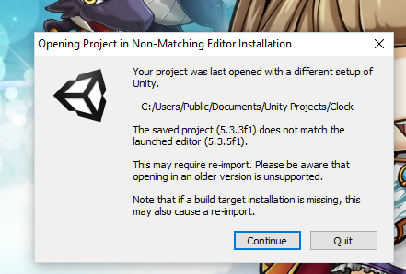- Home /
How to fix: !CreateDirectoryRecursive(fullpath)
Hello, I just installed Unity 5 on my PC (windows 8.1 x64) and when I try and create a new project (both 2d and 3d) I get a Fatal Error. The error says: "!CreateDirectoryRecursive(fullpath)". Does anyone know what this is and how to fix it. I installed it on my mac just to see if I would get the same error, I didn't.
System Information Download File
System Specs: - Operating System: Windows 8.1 x64 - Processor: Intel(R) Core(TM) i5-2450M CPU @ 2.50GHz, 2501 Mhz, 2 Cores, 4 Logical Processors Other information is in the attached text file (I recommend opening it with notepad++)
Really is an issue, i would like this answered too please
Answer by CMad · Apr 23, 2015 at 09:05 PM
Go to Preferences
Select GI Cache tab
Enable and Set custom cache location
For me when they put out the new patch it was fixed so i didn't get a chance to check yours but thanks for your assistance.
How do I go to preferences? Is that inside the program? For me, Unity displays the error message as soon as I create a project. I can't even get past that point.
@Demonslayor777 Did you manage to fixt this? You are right, there is no way to get in the Preferences because Unity just won't start at all.
How can i go to the preferences? How can i go to that place if whenever i make a project the error comes up? @C$$anonymous$$ad
I am getting so tired of installing untested software! Come on, you guys are supposed to be professional. I've been in the field of computers for over 40 yrs. now, this stuff shouldn't happen. Sorry for the rant, but really?!?!
Answer by Impstar · Jul 23, 2016 at 09:59 PM
Honestly? I don't think Unity support has an answer here. If you've uninstalled the program, cleared your registry, then reinstalled, it, and it still doesn't work, I haven't seen a single plan B from them on any forum or bug support. There was a guy who claimed resetting his computer (after backing his data up of course) worked, but that seems pretty extreme. There was another who said that loading Unity 5.2.3 (I think) allowed it to work.
Even the fix suggested here fix doesn't work because most people who get that error can't enter Unity at all.
If anyone or Unity support does have an answer though, I would really like to hear it, because this is a pretty big problem for me.
@Impstar The problem I was having with this went away after I upgraded to Windows 10.
That's good. Unfortunately, I'm already using Windows 10.
I was stupid enough to actually try this. Still didn't work.
Answer by Andreasvo · Apr 26, 2017 at 08:36 PM
Hi,
Try running as administrator, seemed to work in Windows.
Andreas
Answer by Mikoudelsanpedro · Sep 04, 2016 at 12:35 PM
Hello,
I had this problème.It's window's registry problem, and the only way it's to uninstall EVERYTHING and use a registry cleaner (like ccleaner) or remove from the Windows Registry the Entry HKEY_CURRENT_USER\SOFTWARE\Unity Technologies.
Good luck !
Your answer