- Home /
Displaying a static variable from another script with OnGUI
Hello I am trying to access a variable from another script and then display it on OnGUI. In one script called Career_Variables I have 6 variables : Fame, Fame_level, money, Races_Completed, Races_won, Races_lost. I have already been able to access the variables from Career_Variables in another script so I dont think that its a problem with gameobject.FindObject.GetComponent
Here's the code of the script with the GUI
using UnityEngine;
using System.Collections;
public class Career_GUI : Career_Variables {
Texture StartRacing;
GUIStyle bigger_option_GUI_Style;
GUIStyle smaller_option_GUI_Style;
GUIStyle two_smaller_option_GUI_Style;
void Start () {
}
void Update () {
Career_Variables career = GameObject.Find("Background Camera").GetComponent<Career_Variables>();
}
void OnGUI()
{
GUI.Label(new Rect(605, 8, 20, 20), money.ToString());
GUI.Label(new Rect(850, 100, 20, 20), Races_Completed.ToString(), smaller_option_GUI_Style);
GUI.Label(new Rect(1155, 130, 20, 20), Fame.ToString(), two_smaller_option_GUI_Style);
GUI.Label(new Rect(1319, 100, 20, 20), Races_won.ToString(), two_smaller_option_GUI_Style);
if (GUI.Button(new Rect(5,140,265,180), StartRacing))
Application.LoadLevel ("Level Select");
}
}
And this is the code of the class that holds the variables
using UnityEngine;
using System.Collections;
public class Career_Variables : MonoBehaviour {
static public int Fame;
static public int Fame_level;
static public int money = 20000;
static public int Races_Completed;
static public int Races_won;
static public int Races_lost;
void Start () {
}
void Update () {
}
}
I keep getting the errors
UnityEngine.GUI.Label (Rect position, UnityEngine.GUIContent content, UnityEngine.GUIStyle style) UnityEngine.GUI.Label (Rect position, System.String text, UnityEngine.GUIStyle style) Career_GUI.OnGUI () (at Assets/Scripts/CSharpScripts/Career_GUI.cs:27) andNullReferenceException: Object reference not set to an instance of an object
Move it to the line after without a variable declaration. If you are using C# don't use this function in the constructor or field initializers, Instead move initialization to the Awake or Start function. Career_GUI..ctor () I've tried to decode these errors but i'm totally confused. All help will be appreciated Thank you in AdvanceUnityException: You are not allowed to call this function when declaring a variable.
I put public before all the GUIStyle's and StartRacing texture's but it still shows the same errors
Putting public doesn't by itself fix this, once public you then have to drag/drop the proper elements into those in the Inspector fields
yeah they only came into inspector when I typed public. Thanks!
Answer by getyour411 · Apr 13, 2014 at 09:21 PM
Looks like you declared some private GUIstyle references and the StartRacing Texture but I don't see you setting anything before you use those.
Edit: glad you got it worked out, I changed comment to an Answer.
Your answer