- Home /
Unity 5.1.1f1 stuck on checking licence
I have been using Unity 5 for quite a bit on a personal licence and for the first time yesterday it prompted me that it was checking my licence (see below) and it gets stuck on this for 30 mins or more.
I have tried reinstalling it and I have tried the manual activation process which worked once but after I switch my computer off, this happened again!!
Does anyone know a way to solve this problem permanently? It's getting in the way of development and it's real fustrating that Unity doesn't have a solution posted on their blog (not one I can find anyway!)
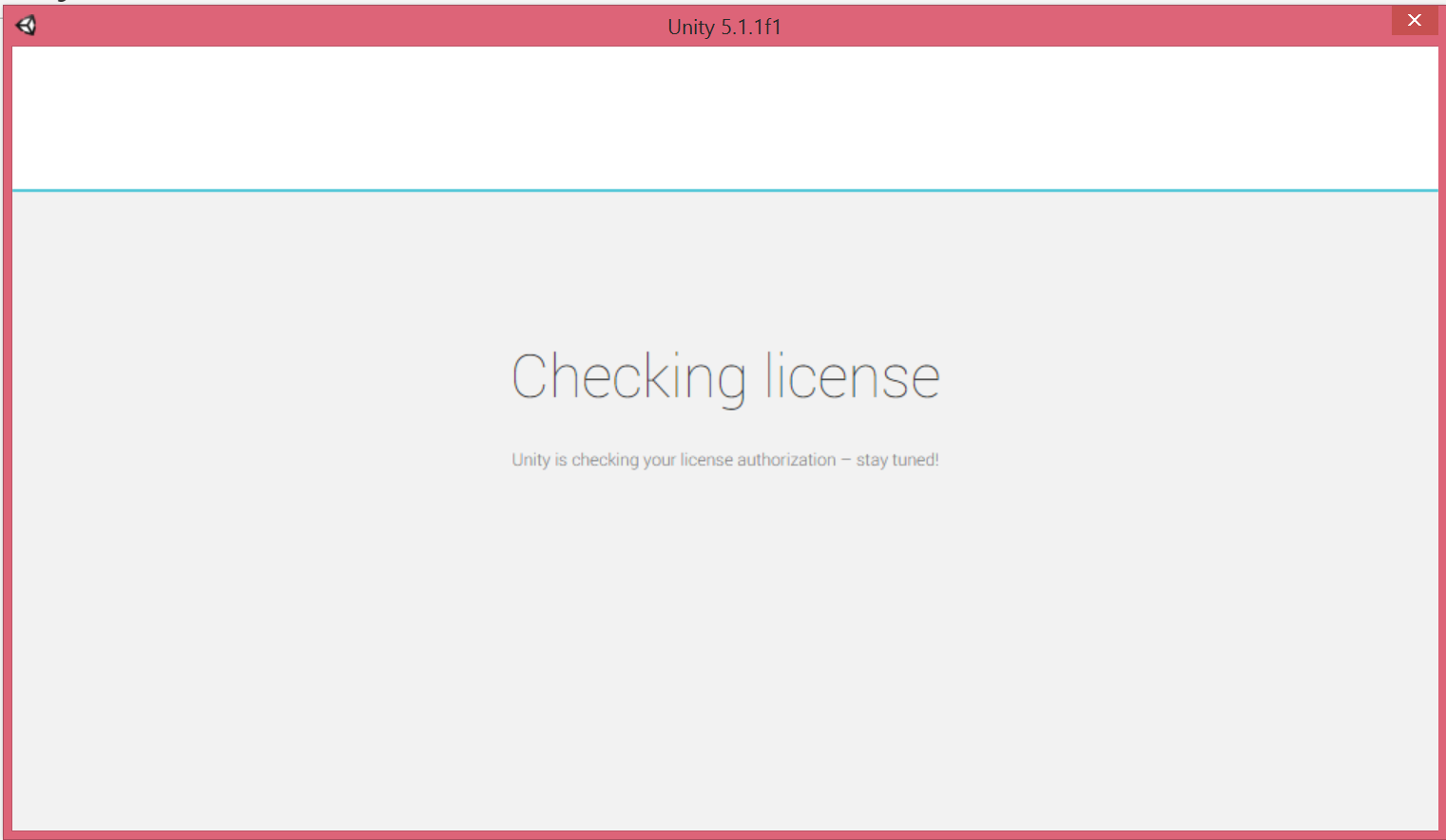
All I know is that I once tried to open Unity while I was running another program(can't remember what it was) and when I closed the program it worked. $$anonymous$$aybe close all other programs and try to boot your windows on safe mode to see if it works.
Answer by orangesmasher221 · Aug 13, 2015 at 03:57 AM
I had this problem when I first installed the new version, but I just closed it and restarted it and it fixed itself. If you already reinstalled it, I would try closing programs until it works. If not, go into safe mode and do that. If that doesn't work, I would just install an older version of unity, and while that's not exactly a good solution, it'll work until Unity releases official information about it or someone in the community figures it out.
Your answer