- Home /
Android screen is small?
I built my android game, and it runs great. I set it to force landscape, and once it starts up on my S5, it looks like this:

You can see how it is small like this. I have a main menu that loads, but the funny thing is that the canvas's elements are shrunk to cover the small box in the middle, but the background (Image component) covers the whole entire screen, even the black spot. So all buttons, text, etc. are shrunk just like in the image below.
But get this: When I actually start my game, there is no black border, with a small game in the center, no. The game runs normal then (except for more UI glitches). What do I have set up wrong? I'm not forcing a resolution or device.
Your answer

Follow this Question
Related Questions
Modify a script to use buttons instead of keys 1 Answer
Unity 4.6 UI Scroll Rect items images become invisible when OnApplicationPause(true) 0 Answers
Can't add reference resolution on Canvas 1 Answer
Maintain equal physics over different UI sizes? 2 Answers
Unity 4.6: How to fit center byte array png in the Image UI? 1 Answer