- Home /
The question is answered, right answer was accepted
Animation events get lost
i have a model with 2 legacy animations. In each of them i set up some animation events. until i quit unity it works fine, but when i open it again events get lost. I guess animation events dont work with legacy animations or what can it be ?
$$anonymous$$ake sure you are saving both Scene and Project...
Answer by meat5000 · Jun 29, 2015 at 03:50 PM
If you wish to modify a clip, duplicate it and work on the duplicate.
thanks, but how ? i can duplicate it in the animation array on the model in scene, but animation editor does not see duplicates.
Go to your imported model and open its hierarchy. Find the clips and duplicate them there with Ctrl-D.
You can also add new animations in the anim import tab using existing ones, but Im not sure this latter method will allow it to be edited. You will probably need to duplicate with Ctrl-D then add the new duplicated clip to the import anim list. Rena$$anonymous$$g it first would be advantageous.
$$anonymous$$ost welcome. Click the tick to accept the answer.
Follow this Question
Related Questions
Can I make animations snap to a frame? 1 Answer
Looping Animation Event to only fire once? 1 Answer
Animation Event Bug 1 Answer
Are the Animation Events the only way to go? 3 Answers
Splitting animations and events 0 Answers