- Home /
Cant get Unity 4 Remote working on my tablet
I have a apex tm772 tablet and unity 4 remote is not working on unity 5.1.1 and I have followed all the tutorials i can find, usb debugging is on, wake, and mock location.
It may be because windows cant find the usb drivers for the tablet when i plug it in. But i have the android google usb driver installed. At the moment the device shows this.
https://www.flickr.com/photos/36229743@N02/19074155078/sizes/o
I cant even find usb drivers for this particular tablet.
Answer by hMark · Jun 29, 2015 at 11:20 AM
run this from command line. adb is located somewhere inside Android SDK directory.
adb devices
it will show you if the device is connected. if not then you should install proper driver: http://developer.android.com/tools/extras/oem-usb.html http://developer.android.com/sdk/win-usb.html http://visualgdb.com/tutorials/android/usbdebug/manualinstall.php
$$anonymous$$y problem is this tablet is very generic and I cannot find a driver for it it is a "Solo 7i, T$$anonymous$$772" Tablet. Anywhere online. Just the brand apex even gives barely any searches on google, most of it is like apex screwdrivers or other unrelated things.
But yeah there is no adp device detected when it lists "Lists of devices attached" It is empty
Doing what it said in the 3rd link manually installing the Google USB driver as a adb device worked. Thanks a lot!
I tried that before but you have to do it really specifically. Before ins$$anonymous$$d of doing all devices i tried selecting the adp interface in step 10. Which didn't work. But selecting all devices and following the 3rd link exactly worked.
Your answer

Follow this Question
Related Questions
unity remote doesnt work on android but the game does 0 Answers
Remote, 3.5, Galaxy Tab 10.1 (win7 x64) 1 Answer
Android remote not in editor settings 3 Answers
Unity Remote (Android) 1 Answer
Unity Remote is not working 1 Answer