- Home /
Mouselook Is rotating Z-Axis of Camera Unexpectedly
While editing the scenery in my game I finally realize that the mouselook script is rotating the First Person Controller PreFab object. I, however do not want this. In my attempts at reseting the values and deleting the scripts and re-adding them, I did not avail. So my question is, Why is my camera being rotated on the z axis when there is nothing in any scripts reffered to rotating the Z-Axis of the camera. Here is the MouseLook Script, any others please request.
MouseLook Script
(Only on x Axis) (The same script is in the main camera object only on the y-axis parented to the First Person Controller object)
using UnityEngine;
using System.Collections;
/// MouseLook rotates the transform based on the mouse delta. /// Minimum and Maximum values can be used to constrain the possible rotation
/// To make an FPS style character: /// - Create a capsule. /// - Add a rigid body to the capsule /// - Add the MouseLook script to the capsule. /// -> Set the mouse look to use LookX. (You want to only turn character but not tilt it) /// - Add FPSWalker script to the capsule
/// - Create a camera. Make the camera a child of the capsule. Reset it's transform. /// - Add a MouseLook script to the camera. /// -> Set the mouse look to use LookY. (You want the camera to tilt up and down like a head. The character already turns.) [AddComponentMenu("Camera-Control/Mouse Look")] public class MouseLook : MonoBehaviour {
public enum RotationAxes { MouseXAndY = 0, MouseX = 1, MouseY = 2 }
public RotationAxes axes = RotationAxes.MouseXAndY;
public float sensitivityX = 15F;
public float sensitivityY = 15F;
public float offsetY = 0;
public float minimumX = -360F;
public float maximumX = 360F;
public float minimumY = -60F;
public float maximumY = 60F;
float rotationX = 0F;
float rotationY = 0F;
Quaternion originalRotation;
void Update ()
{
if (axes == RotationAxes.MouseXAndY)
{
// Read the mouse input axis
rotationX += Input.GetAxis("Mouse X") * sensitivityX;
rotationY += Input.GetAxis("Mouse Y") * sensitivityY;
rotationX = ClampAngle (rotationX, minimumX, maximumX);
rotationY = ClampAngle (rotationY, minimumY, maximumY);
Quaternion xQuaternion = Quaternion.AngleAxis (rotationX, Vector3.up);
Quaternion yQuaternion = Quaternion.AngleAxis (rotationY, Vector3.left);
transform.localRotation = originalRotation * xQuaternion * yQuaternion;
}
else if (axes == RotationAxes.MouseX)
{
rotationX += Input.GetAxis("Mouse X") * sensitivityX;
rotationX = ClampAngle (rotationX, minimumX, maximumX);
Quaternion xQuaternion = Quaternion.AngleAxis (rotationX, Vector3.up);
transform.localRotation = originalRotation * xQuaternion;
}
else
{
rotationY += Input.GetAxis("Mouse Y") * sensitivityY;
rotationY = ClampAngle (rotationY, minimumY, maximumY)+ offsetY;
Quaternion yQuaternion = Quaternion.AngleAxis (rotationY, Vector3.left);
transform.localRotation = originalRotation * yQuaternion;
}
offsetY = 0;
}
void Start ()
{
// Make the rigid body not change rotation
if (rigidbody)
rigidbody.freezeRotation = true;
originalRotation = transform.localRotation;
}
public static float ClampAngle (float angle, float min, float max)
{
if (angle < -360F)
angle += 360F;
if (angle > 360F)
angle -= 360F;
return Mathf.Clamp (angle, min, max);
}
}
Answer by Bunny83 · Jul 23, 2011 at 10:19 PM
You have to set the right axis on each script. In your case i guess you also rotate around x on your parent object. Think of this example:
Rotate the child object around y axis by 90°, now the childs z-axis (forward) will be the same as the parents x-axis. Now when the parent rotates around his x-axis the child will be rotated around the z - axis.
You probably want the parent only rotate around the y-axis and the child around the x-axis. That means on the parent you need to set the Mouse-look script to MouseX and on the shild to MouseY.
Note that Mouse*X will rotate around y-axis and MouseY will rotate around x*-axis!!
Thanks, although I fixed this before your answer, I will use this later on!
Your answer

Follow this Question
Related Questions
iPhone joypad interfering with MouseLook 0 Answers
Changing Z-Axis of camera 1 Answer
localRotation rotates by 180° 1 Answer
Set Max Rotation On Weapon Sway 0 Answers
FPS Hands and Arms look way too stretched and weird when looking up or down 1 Answer