- Home /
how do i add downloaded scripts
evry time i try to drag the scripts into the assets window this message poppes up in the console: Dragged directory contains a project's Library folder (PauseMenu.js). This is not allowed. UnityEditorInternal.InternalEditorUtility:ProjectWindowDrag(HierarchyProperty, Boolean) UnityEditor.DockArea:OnGUI()
Answer by MakinStuffLookGood · Dec 16, 2014 at 07:36 PM
You are getting this error because you are attempting to drag an entire Unity Project directory into your existing project. If you wish to import a single script from the project, open the Directory and drag the single script you wish to import.
It is strange that your file you're attempting to drag is called "PauseMenu.js", is it really a JavaScript file? Or is it a directory as the error indicated?
Your answer