- Home /
Best way of accurately getting mouse position in world space on same plane as player?
Hi!
I'm working on a prototype of an action RPG. It's sort of 3D-lite with a locked isometric camera—meaning that the player can go up and down stairs to different vertical levels, fall between areas, etc., but entities' actions are basically limited to the current horizontal plane they're on. So an entity with a gun can't shoot upwards or downwards, they can only shoot along the plane they're currently on.
I'd like the player character to rotate to face the current mouse position, but I'm having a little trouble. Specifically, I've been trying to cast the mouse position into world space as if the mouse is on the same horizontal plane as the player. The way I've been trying this so far has been to have the following in a script on the player entity:
Vector2 relativeMousePosition = Input.mousePosition - mainCamera.WorldToScreenPoint(transform.position);
if (relativeMousePosition != Vector2.zero)
{
Vector3 newPosition = Quaternion.Euler(0f, cameraRotation, 0f) * new Vector3(mousePosition.x, transform.position.y, mousePosition.y);
transform.LookAt(newPosition);
}
This sort of works—according to Debug.DrawLine, the player looks in the right place when the mouse position is directly to the right, to the left, above, or below the player on the screen. At any other angle, though, there's a slight gap between the DrawLine and the mouse position.
I've also poked around with using a Plane set to the player's position, raycasting off the mouse position, and taking the point where the plane and the ray intersect. This hasn't worked so well, and it also seems like it'd be unnecessarily expensive, as it requires translating the plane around with the player.
What's the preferred way of handling this?
Thank you!
Edit: Right after posting this I found a way to get an accurate position from Plane using the following:
playerPlane = new Plane(Vector3.up, transform.position);
Ray ray = mainCamera.ScreenPointToRay(Input.mousePosition);
float distance;
Vector3 relativeMousePosition;
if (playerPlane.Raycast(ray, out distance))
{
relativeMousePosition = ray.GetPoint(distance);
}
This works, but making a new Plane every Update seems expensive—is it?
Answer by Bunny83 · Oct 26, 2017 at 09:12 PM
The easiest way is to use Unity's Plane struct. It simply defines an infinite mathematical plane which is defined by a single point that is on the plane and a normal vector. Since you want the plane to be parallel to the ground you can simply use the player position as point and "Vector3.up" as normal.
Now you can simply use Camera.ScreenPointToRay to get a ray from the camera into your scene based on the mouse position. Finally just use the planes Raycast method to get the distance of the intersection point between ray and plane. This distance can be used in the GetPoint method of the ray to get the final worldspace position of the intersection.
public Vector3 GetPlayerPlaneMousePos(Vector3 aPlayerPos)
{
Plane plane = new Plane(Vector3.up, aPlayerPos);
Ray = ray = Camera.main.ScreenPointToRay(Input.mousePosition);
float dist;
if (plane.Raycast(ray, out dist))
{
return ray.GetPoint(dist);
}
return Vector3.zero;
}
Note if the ray doesn't intersect the plane at all we can't return a position so we return (0,0,0). However this can only happen if the ray is parallel to the plane ot points upwards away from the ground which is probably never the case.
That's helpful, thank you. Do you have any sense of how expensive this approach would be? It seems like it'd be most straightforward to make a new Plane every time I need this position, as otherwise I have to deal with caching positions to translate it accurately. But that'd mean making a new Plane every frame, because I'm getting the mouse position every frame—seems like a heavy process!
This is the cheapest thing ever. All types used here are value types so you don't "create" a new plane. It's a value type just like a Vector3. Also the raycast and GetPoint is very very simple linear algebra.
This code does not allocate a single byte of memory which would need to be garbage collected. The Plane struct just consists of 4 float values (3 for the normal vector and one for the distance from origin.) It just represents a plane equation in normal form
The Raycast method literally is implemented like this:
// copied from UnityEngine.dll
public bool Raycast(Ray ray, out float enter)
{
float num = Vector3.Dot(ray.direction, this.normal);
float num2 = -Vector3.Dot(ray.origin, this.normal) - this.distance;
bool result;
if ($$anonymous$$athf.Approximately(num, 0f))
{
enter = 0f;
result = false;
}
else
{
enter = num2 / num;
result = (enter > 0f);
}
return result;
}
You don't have to understand this code in order to use it. However if you know vector arithmetic it should be quite easy to understand. Likewise Ray.GetPoint is just this:
public Vector3 GetPoint(float distance)
{
return this.m_Origin + this.m_Direction * distance;
}
Your answer

Follow this Question
Related Questions
Camera rotation around player while following. 6 Answers
How I can save mouse position ? 0 Answers
How to keep position on input.get axis even when it is pressed twice? 1 Answer
Can I fake the mouse/touch position relative to the real mouse/touch position? 0 Answers
Following the cursor... 2 Answers