- Home /
Help required for shutting down compiled App
Hello,
so I wrote a script for a special button meant to shutting down the application I developped. This button asks a C# script to count a certain number of clicks on the button in a very short range of time (as it is meant to be an hidden button only the owner is supposed to be aware of), and if this number has been reached Application.Quit(); is called in order to shut down the applicaion.
For test purposes, I used UnityEditor.EditorApplication.isPlayinginstead of Application.Quit();when running in play mode in the Editor, and my button worked the way it was meant to, exiting play mode when it should have.
Yet, when I compiled my application in a Windows standalone build, using the Application.Quit();command at the exact same location, but the compiled build does not shut down when the condition has been reached.
So, am I using Application.Quit();in a unproper way ? Is there any condition for it to be overlooked by the App process ?
Thank you for your help.
Your answer