- Home /
Using dualforward in a shader for specularity and lightmaps
Hi!
I'm using the free version of unity and I would like to combine lightmaps with specularity and normal maps. After doing a -bunch- of research, I've figured out that there doesn't seem to be any easy way to do this in the free version of unity.
However, it looks like it's possible, by writing a custom shader, using the "dualforward" parameter in a shader, switching the lightmapping mode to "dual lightmaps" and turning on "Use in forward ren."
So I downloaded the source code for the default shaders (because all I need is a normal specular bumped shader) and added "dualforward" to the parameters:
Shader "Bumped Specular Dual Lightmaps" { Properties { _Color ("Main Color", Color) = (1,1,1,1) _SpecColor ("Specular Color", Color) = (0.5, 0.5, 0.5, 1) _Shininess ("Shininess", Range (0.03, 1)) = 0.078125 _MainTex ("Base (RGB) Gloss (A)", 2D) = "white" {} _BumpMap ("Normalmap", 2D) = "bump" {} } SubShader { Tags { "RenderType"="Opaque" } LOD 400
CGPROGRAM #pragma surface surf BlinnPhong dualforward
sampler2D _MainTex; sampler2D _BumpMap; fixed4 _Color; half _Shininess;
struct Input { float2 uv_MainTex; float2 uv_BumpMap; };
void surf (Input IN, inout SurfaceOutput o) { fixed4 tex = tex2D(_MainTex, IN.uv_MainTex); o.Albedo = tex.rgb _Color.rgb; o.Gloss = tex.a; o.Alpha = tex.a _Color.a; o.Specular = _Shininess; o.Normal = UnpackNormal(tex2D(_BumpMap, IN.uv_BumpMap)); } ENDCG }
FallBack "Specular" }
This, however, doesn't seem to work. When I keep the "dualforward" param, every object that uses it seems to be lit by the one directional light in the scene. When I remove the "dualforward" param, it they look like normal lightmapped objects with no normal maps or specularity.
I noticed that the support for "dualforward" seems to be new in v.3.4.2, so I made sure to download it (I was running 3.4.1), but it still doesn't work.
Anybody have any advice for me?
Your answer