- Home /
Unity Camera messing with my models
When an object is inbetween the field of view of the camera, so half of it is in the view range and half isnt, for some reason the camera looks inside the model. How can i fix this so that it just cuts off, rather than looking inside the model.
My current problem : http://gyazo.com/eba6ac655422336fe788baf92e80db63 http://gyazo.com/ceddad8a70cd083f74610d30d576d820
How i want it to look : http://gyazo.com/0f5432eb40950421f620cf27890f257f http://gyazo.com/795ce005b4d9036e1a382fd458db7cf6
Answer by adriandevera · Jun 28, 2015 at 12:18 PM
In the camera inspection window there is an option of Near for Clipping Planes. Its default to like 0.3, you need to change it to the lowest setting to 0.01.
Cheers!
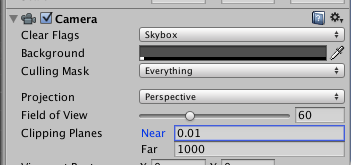
Your answer

Follow this Question
Related Questions
Have Camera Render First Person Arms But Not Body. 2 Answers
Model shows in "Game" preview, but not in actual game 2 Answers
Line Drawing Issue in 3D Environment 0 Answers
Game Object Rendering Isuues 1 Answer
Camera issue? Random Lines in Model 2 Answers