- Home /
Ingame Quality Settings not recognized
Hey,
I´ve a problem with the Unity builtin Quality settings(Edit>>Project Settings>> Quality).
I disabled the standart Resolution dialog at the start and moved the things I want to control to a Guibox that is controlled via Playerprefs. There you can choose between the three builtin Quality settings(fastest, good, fantastic)and save these settings to a PlayerPrefs Key.
Here is a snippet that shows how the settings are passed to PlayerPrefs:
if (GUI.Toggle (Rect (325, 500, 125, 25),(PlayerPrefs.GetInt("quality") == 2), GUIContent("High"), "button")) {
QualitySettings.currentLevel = QualityLevel.Fantastic;
PlayerPrefs.SetInt("quality", 2);
}
The first scene of the game is an Introscene, this Introscene has a qualitysettings_start_script that checks for the Quality Settings that a user has choosen or use the defaults, this system worked all fine.
Here is a snippet that shows how the settings are read from the registry at startup:
function Awake() {
if (!PlayerPrefs.HasKey("quality")) { // set to default settings on first run!}
.....
else {
QualitySettings.currentLevel = QualityLevel.Fantastic;
}
Then I made little changes under Edit>>Project Settings>>Quality tab, like using 16xAA in the Fantastic settings, and after that change the qualitysettings_start_script and its values are ignored at startup, but defenitly saved to the registry.
If I do not change the values in the builtin Qualitysettings all work fine, but if I change only one thing there,like on the screenshot it is not longer working.
http://imageshack.us/photo/my-images/853/fantasticaax16.png/
I have reproduced this several times and really do not know what is the problem here....
GameGuy
Answer by Waz · Aug 28, 2011 at 09:32 PM
Your code above says if PlayerPrefs does not have the quality key, do something (that you have ellided), otherwise set it to Fantastic. That should surely be the reverse?
The Not needs to be there, because the PlayerPrefs $$anonymous$$ey "quality" can´t be in the registry on first run. So this is only for the very first time someone install and play the game, to set the defaults wich also set the Unity Quality settings to "Good"! - and all this is no problem until I change some settings in Edit>>Project Settings>> Quality
Your answer

Follow this Question
Related Questions
Textures looks very poor in unity than in Maya 0 Answers
How to save the resolution of screen between scenes 2 Answers
In Game Graphics/Resolution Options 2 Answers
Unity 5 not using my Resolution Settings 2 Answers
Build options with only resolution 2 Answers