- Home /
Jiggle bones not working correctly.
So, I'm trying to create hair movements using jiggle bones (since Unity's cloth engine seems to be irreparably broken). I'm following the steps found here, but the bones aren't working correctly. They will never rotate, regardless of whether I use the animate physics option, or the script provided, and they also follow slightly behind the rest of the skeleton, causing the joint to float.
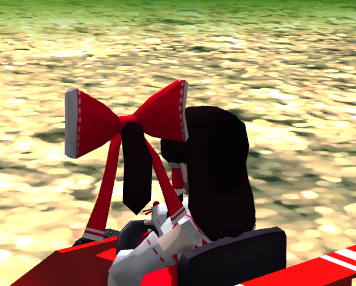
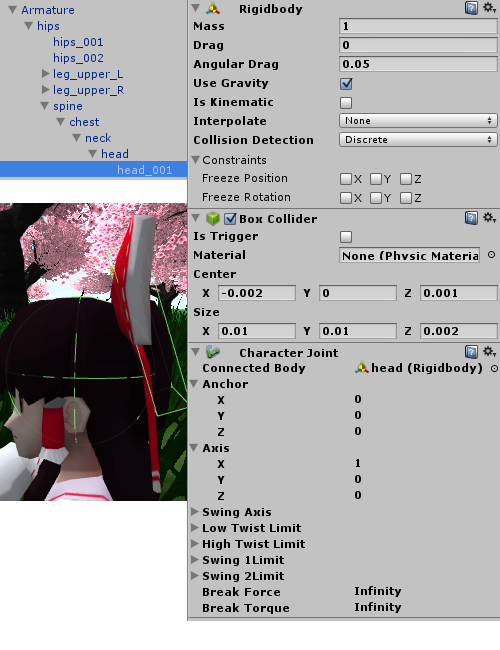
Any help here would be greatly appreciated.
Is the root of the hair attached to a collider?
What kind of joint are you using?
Please post a screenshot of the hierarchy from the head to the tip of the hair, and another screenshot of the inspector for one of the hair bones.
The head had a SphereCollider attached, the bow and hair had a BoxCollider. I was using a CharacterJoint, but I also tried a HingeJoint, which made no difference. I'll get a screenshot prepared.
I have updated the original question with the requested image.
The head doesn't have a joint, right? (It shouldn't.)
If the colliders are intersecting, try moving them slightly apart.
Also, try setting the head's SphereCollider to Is $$anonymous$$inematic.
Sorry, I don't have a lot of ideas; hopefully those will help.
To just get the hair moving, you shouldn't even need any animation on the model. It sounds like you have it set up right. The head has a kinematic rigidbody. The hair has a non-kinematic rigidbody with Is Gravity ticket, and a Character Joint (or Hinge Joint) with the Connected Body set to the head's rigidbody.
The hair is a child of the head, right?
You might try replacing the model temporarily with a primitive sphere to represent the head and, say, a cylinder to represent the hair. You can get your settings right in this simplified environment and then apply them to your model.
Your answer