- Home /
MonoDevelop XML doc comments auto completion
I am currently using MonoDevelop and it seems to have a feature (similar to Visual Studio's) in which you can auto-generate the XML documentation comments by just typing "///".
When you type that, it automatically adds a template including the summary tag and the arguments that the method takes (if that applies). For instance, for a class, it should typically generate:
/// <summary>
///
/// </summary>
public class MyClass : MonoBehaviour
However, it is acting in an extremely weird (and annoying) way. Particularly:
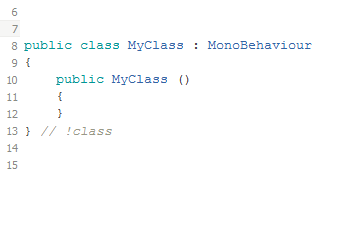
As you can see, it does generate something, but, when you type "///":
It generates the tag (this is all right and expected behaviour).
It places some "smart" text. (which is ok).
It places the cursor after the first character of the smart text. (which is not ok).
It selects the whole smart text PLUS the next end-line (which is not ok either).
The result is that when you type /// you can't just enter your summary. You have to deal with the fact that the first character of the default message was not selected, and that the line break was, so when you start typing, it messes it up and you need to use the mouse to correct it.
I understand that most people maybe find this a minor issue (and it probably is) but when trying to document often it becomes extremely annoying.
I have tried some things:
Disabling smart indenting.
Changing C# formatting mode to "Visual Studio" mode (which fixes some other extremely weird formatting issues).
Some other things from this forum post.
But no luck so far. Does anyone happen to have a solution? Thank you!
Your answer

Follow this Question
Related Questions
How to disable SerializeField attribute related warnings/proposals from MonoDevelop? 1 Answer
Mono develop or Visual Studio 1 Answer
game doesn't work on low processor android devices? 1 Answer
Industry Standard Joystick Configuration? 0 Answers
How do you configure user input for an Xbox Adaptive Controller? 1 Answer