- Home /
Object see-through when rendering mode is set to Fade
Hello, I've tried to make and object fade out slowly. Turns out I need the rendering mode of the object to be set to Fade. Here's the issue. When I set the rendering mode to Faint, the object becomes seetrough, even though I have alpha set to max. Is there a way to fix that?
Can you please provide more details? Preferably with screenshots about the object and its material properties. It would help a lot, because this way the question seems to general. With this info the only thing I can think of is that the texture on the material has transparent alpha.
Thank you for reply. Here I have three screenshots. The first one has Rendering mode set to Opaque, second one has Rendering mode set to Fade, third one is material properties.

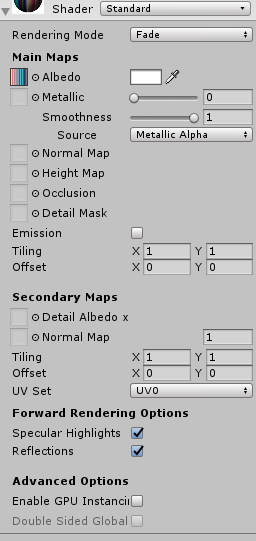
Unfortunately the first 2 screenshots didn't come through, but based on the material setup it must be the texture that has some non-opaque alpha. You can check the alpha channel in your preferred image editor application that supports alpha (e.g. Photoshop or Gimp). You can also check the Alpha source setting of your texture in Unity, try setting it to None and Apply settings to see if that makes your material behave as you expect it.
Answer by UnitedCoders · Jan 15, 2018 at 07:02 PM
@PlatPlayz If it is a 3d object, then you have to tackle with material , you have to play with its alpha color. And if it is sprite renderer, SpriteRenderer sr; float alpha=1f; // 0 to 1 sr.color=new Color(1,1,1,alpha);
and If you are on canvas Image, then you can simply, Image img; img.CrossFadeAlpha(0,1,true);
Your answer

Follow this Question
Related Questions
Smoothing Directionally between three materials 1 Answer
The alpha value in the RenderTexture are not the same in Editor mode and Build mode. 2 Answers
Unity2D Sprite Fade In and Out 3 Answers
Graphics issue on iPad 1 0 Answers
Layered Billboard Sprite 0 Answers
