- Home /
Rotating 2D Sprite on 1 Axis Using 2 Input Axes
I'm trying to rotate a 2D sprite in the center of the screen using mouse/touch input. It can rotate clockwise or counterclockwise depending on the direction of rotation your mouse/finger is moving around the sprite, but for some reason, after rotating 180°, the direction of rotation is always made the opposite. I can't understand why it does this and I've tried so much to fix it, could anyone kindly help me shed some light on this?
void Rotate(Vector2 Point1, Vector2 Point2)
{
// Vector2 to Vector 3 conversions
V3Point1 = Point1;
V3Point2 = Point2;
WPoint1 = Camera.main.ScreenToWorldPoint(V3Point1);
WPoint2 = Camera.main.ScreenToWorldPoint(V3Point2);
vToPoint1 = targetCenter - new Vector2(WPoint1.x, WPoint1.y);
vToPoint2 = targetCenter - new Vector2(WPoint2.x, WPoint2.y);
Angle = Vector2.Angle(from: vToPoint1, to: vToPoint2);
Cross = Vector3.Cross(vToPoint1, vToPoint2);
if (Cross.z > 0)
{
Angle = 360 - Angle;
}
transform.Rotate(Vector3.forward, Angle * Sensitivity);
}
Maybe this will help explain what I'm trying to achieve better http://i.imgur.com/HT2vrAx.png
Comment
Your answer