- Home /
How do I morph between meshes that have different vertex counts?
I am using MeshMorpher from the Unify wiki in my Unity project, and I want to be able to transform between arbitrary meshes.
This script only works when there are an equal number of vertices between the two meshes. Is there some way to equalize the vertex count between a set of meshes? I don't mean that this would reduce the vertex count of a mesh, but would rather add redundant vertices to any meshes with smaller counts.
However, if there is an alternate method of handling this (other than increasing vertices), I would like to know.
Answer by Kiloblargh · Jul 01, 2013 at 07:11 PM
Fix them in your modeling program so that they do have the same number of verts. Not the answer you wanted, I know, but the result will look better than whatever script solution you come up with and probably save you a lot of time and headache versus trying to do it in script. ( how many morphable meshes are currently in your game? )
One option is to have a secondary mesh for every object you are doing this to with a set (lower) number of vertices. (That might be something you want to do anyway for LOD purposes.) Switch meshes, morph, switch again. I don't know what your application is, but for a quick change that should look good enough.
I was hoping that I could do it in script, but it does seem that it would just be easier to do it by hand.
Thanks.
Your answer

Follow this Question
Related Questions
How can i get current state(position) of vertices of animated mesh(SkinnedMeshRenderer)? 4 Answers
Can't change verts on mesh after assigning to meshfilter. 1 Answer
How to take a chunk out of a mesh at runtime 1 Answer
Mesh extrusion overlapping triangles problem 0 Answers
Mesh Colours transparent 0 Answers