- Home /
Question by
victorMaje · Sep 27, 2017 at 07:41 AM ·
erroriosnetworkingunity5
Forge Networking Remastered iOS Build Error
I'm trying to add multiplayer to my iOS game using the Forge Networking Remastered Unity Package (downloaded from the Asset store).
When I run Play Mode everything works fine. When I build the project into Xcode I get the following error:
"_ForgeClose", referenced from:
_TCPClientWebsockets_ForgeClose_m926061065 in Bulk_BeardedManStudios_0.o
(maybe you meant: _TCPClientWebsockets_ForgeClose_m926061065)
"_ForgeWrite", referenced from:
_TCPClientWebsockets_ForgeWrite_m1361172110 in Bulk_BeardedManStudios_0.o
(maybe you meant: _TCPClientWebsockets_ForgeWrite_m1361172110)
"_ForgeConnect", referenced from:
_TCPClientWebsockets_ForgeConnect_m503395061 in Bulk_BeardedManStudios_0.o
(maybe you meant: _TCPClientWebsockets_ForgeConnect_m503395061)
ld: symbol(s) not found for architecture arm64
clang: error: linker command failed with exit code 1 (use -v to see invocation)
In my Unity Player Settings, I have Scripting Backend set to IL2CPP & Architecture set to Universal. I'm building for iOS 10.0
I'm using:
macOS Sierra 10.12.6
Unity 5.6.1f1
XCode 9.0
Any thoughts on how I can make this work?
Thanks.
Comment
Answer by victorMaje · Oct 05, 2017 at 01:32 PM
Issue fixed, I had to download v24.1 of the unity package from Github: https://github.com/BeardedManStudios/ForgeNetworkingRemastered
Imported it into my Unity project, done :)
Your answer