- Home /
Reduce 'Levels' or Scene File Size
Whenever I build my game, the file size is way too big. I looked at the Editor Log and the Levels size is over 160 MB.
Textures 62.0 mb 26.9%
Meshes 0.0 kb 0.0%
Animations 30.4 kb 0.0%
Sounds 1.2 kb 0.0%
Shaders 76.0 kb 0.0%
Other Assets 1.0 mb 0.4%
Levels 160.7 mb 69.8%
Scripts 463.4 kb 0.2%
Included DLLs 5.1 mb 2.2%
File headers 957.4 kb 0.4%
Complete size 230.3 mb 100.0%
Is there a way I can reduce this or know what's causing it? This is a Standalone build by the way, and I've tried searching everywhere as well, and none seem to work. I've tried disabling Static Batching but that doesn't reduce the size at all.
Answer by ArmarageX · Jun 25, 2015 at 07:08 AM
Would this be due to uber large lightmaps / terrain maps in your level? Can do a test build by deleting them off your level and see if it affects size..
Otherwise... just keep deleting stuff one by one, and building... and figure out who's the culprit behind the file size.
Thanks! I found out that the culprit is the culprit is what yes thanks!
For the answer was just to delete stuff as well. Delete everything in your scene that you aren't using.
Your answer

Follow this Question
Related Questions
Distribute terrain in zones 3 Answers
What does the 'Levels' data include in the editor build log? 1 Answer
How to get the amount of scenes in a build? 1 Answer
Fade In each level 1 Answer
How to build scene like this? 1 Answer