- Home /
Why am I getting the Unity failed to run reference rewriter whenever I attempt to build my game?
Since I use Json.NET, I copied in NewtonsoftJson.dll from \Json110r1\Bin\portable-net45+win8+wpa81+wp8 into the subdirectory holding my UWP assemblies and plugins. I took the same assembly from \Json110r1\Bin\net45 and put it in the directory above, where I keep my placeholder assemblies/plugins for the Unity editor. I have set my build settings by clicking on the Player settings button and setting the scripting runtime version to experimental .NET 4.x, the scripting backend to .NET, and API compatibility level to .NET 4.x. When I click Build I get:
UnityException: Failed to run reference rewriter with command "--target=Temp\StagingArea\Assembly-CSharp.dll" "--target=Temp\StagingArea\UnityEngine.Timeline.dll" "--target=Temp\StagingArea\UnityEngine.UI.dll" "--target=Temp\StagingArea\UnityEngine.SpatialTracking.dll" "--target=Temp\StagingArea\UnityEngine.Analytics.dll" "--target=Temp\StagingArea\UnityEngine.HoloLens.dll" "--target=Temp\StagingArea\UnityEngine.StandardEvents.dll" "--target=Temp\StagingArea\UnityEngine.Networking.dll" "--target=Temp\StagingArea\StupidFun.Games.TheNerd.dll" "--target=Temp\StagingArea\StupidFun.Games.Unity3D.dll" etc... No errors found as the error message is truncated.
How do I get the entire error message to show?
And what am I doing wrong?
Answer by DerrickLau · Apr 02, 2018 at 01:29 AM
The problem was Unity3D cached my original plugin DLLs somewhere. When I deleted my custom plugins in Unity GUI, then used the import new asset context menu from the content browser to re-import my custom plugins everything worked.
Answer by sami1592 · Oct 18, 2018 at 12:39 PM
I am working with an example from Microsoft which deals with running WebRtc on Universal Windows Platform, more specifically the Peer-CC example (https://github.com/Microsoft/WebRTC-universal-samples/tree/master/Samples/PeerCC-Sample)
For me, the project was missing some .dll(more specifically Org.webRtc.dll). I copied the .dll but not the associated .winmd file.
That was causing this error and was solved after coping the .winmd file.
Your answer