- Home /
Toon Shader - Outline not exporting
I'm using the Unity Standard Asset Toon Shaders in my project and find that when I build the project and run the exe, Toon/Outline materials are missing (mesh is bright pink). But non-outlined are fine (not what I want).
Also, the Lit outline version shows the inside of my model from "inside" (i.e. camera at eye position on player capsule) causing it to render in front of the camera and block my view. Other shaders are fine, so changing the clipping range shouldn't be necessary.
Thoughts?
Edit: Editor view 
Standalone: 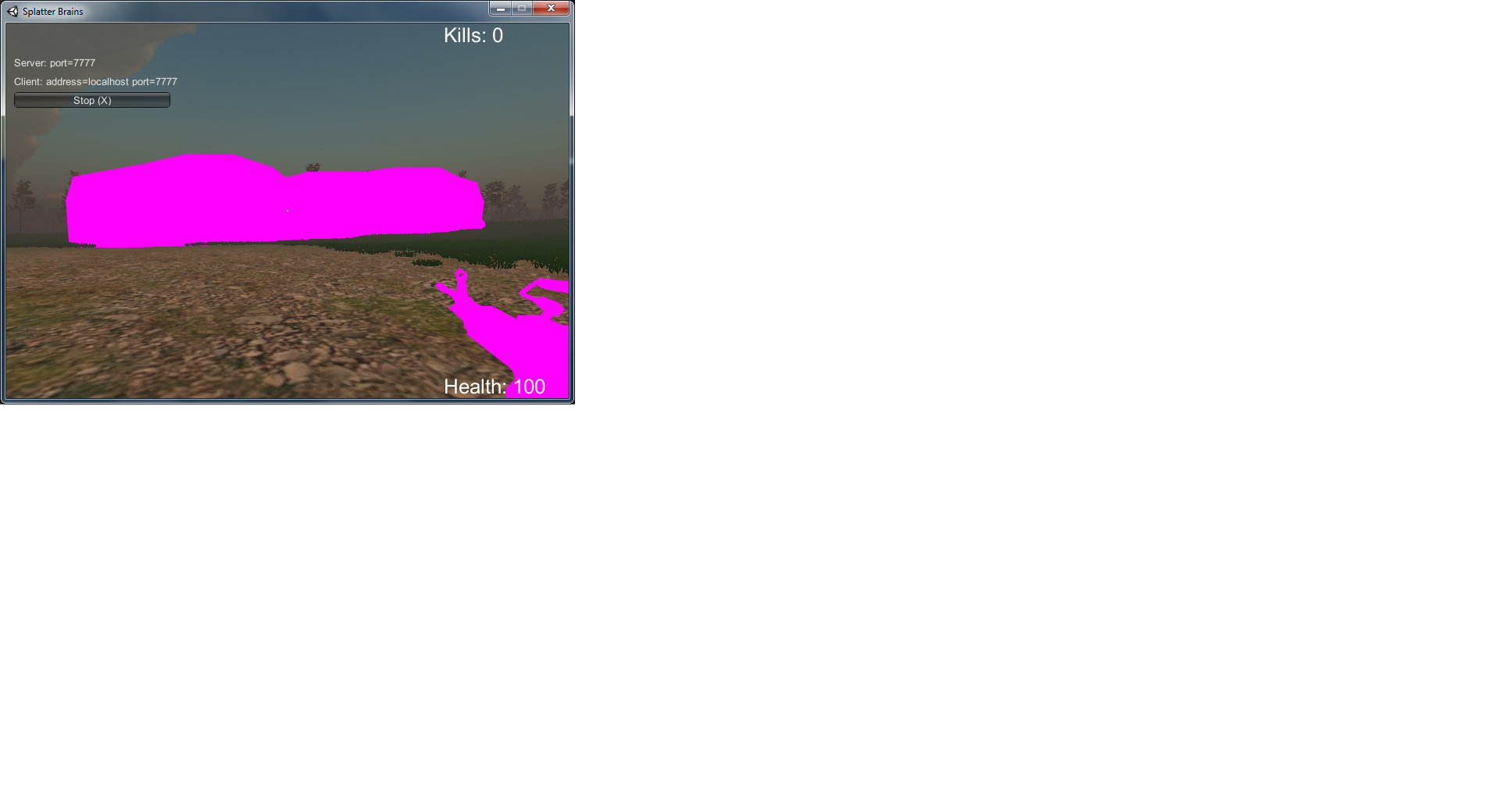
If you are looking at your players insides and his front is missing, this is the Culling type of the shader being set to the wrong place. Its probably culling the front faces ins$$anonymous$$d of the back.
His front is visible too when looking in the inspector. I don't understand as the non-outlined toon shaders work fine?
Will do when I get home. $$anonymous$$y primary concern is the toon outline shaders not appearing at all when running standalone.
Completely forgot about this one. Had another error which has since been resolved.
I have added pictures to the initial question.
Your answer

Follow this Question
Related Questions
Use texture to determine shading? 0 Answers
Better Outlines 0 Answers
Outline diffuse shader (toon) : no results? 1 Answer
Interior Outlines? 0 Answers
Outlines Defined by Shading Groups? 0 Answers