- Home /
Physics settings missing parameters
I've spent the past hour trying to figure out why my Unity editor doesn't show all of the settings in the physics manager.
I'm looking for the "Min Penetration For Penalty" parameter but it simply isn't there. I compared what I see in my editor to what's in the manual and these parameters are missing from mine.
Max Angular Velocity
Min Penetration for Penalty
Plus I have a parameter called "Default Contact Offset" which isn't shown in the manual. Can anyone help me understand why this is? I'm using Unity version 5.1.0f3 personal.
Answer by Vorondil · Jul 02, 2015 at 12:37 PM
I'll quote from the Unity 5.0 Release Notes:
"Expose contactOffset both global and per-shape. This comes to replace Physics.minPenetrationForPenalty that lost its original meaning with the upgrade to PhysX3. Contact offset is the value that directly affects the distance at which PhysX starts generating contacts; when the distance between colliders is less than the sum of their respective contact offsets the contacts are generated. The value is useful when you have fast moving ragdolls and observe the not physically correct behaviour of joints when the colliders they connect penetrate other collision geometry."
and:
"Physics.maxAngularVelocity has been removed as it is non-functional in PhysX 3.3. You can still use Rigidbody.maxAngularVelocity."
Your answer

Follow this Question
Related Questions
Error Changing Rigidbody Velocity 1 Answer
After Collision Matrix change in runtime, effects not immediatly visible 1 Answer
Non-Kinematic movement via code 1 Answer
How to achieve cross platform deterministic physics(Android , IOS) ? 1 Answer
How do i customize the settings in 2 different surfaces 0 Answers